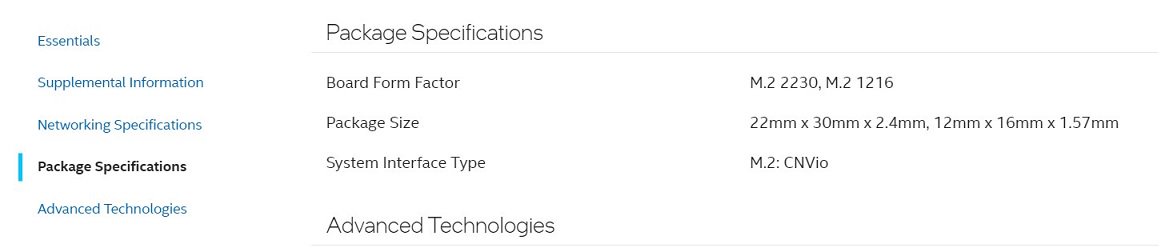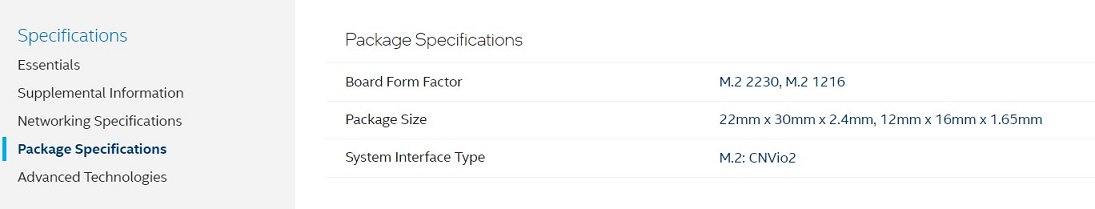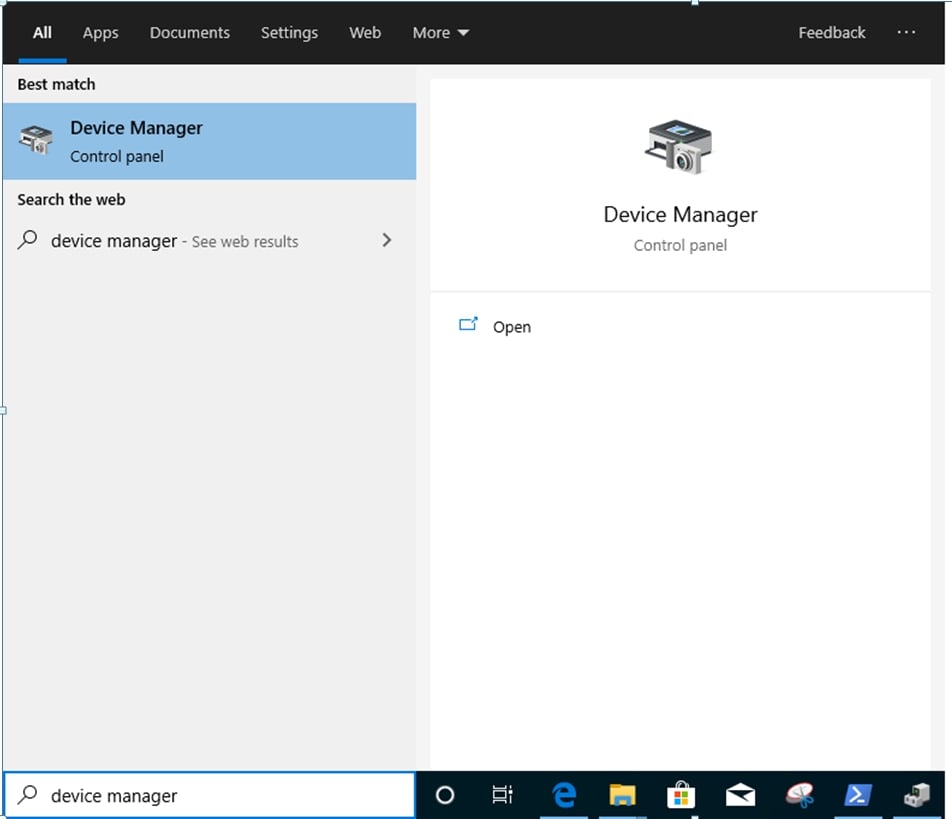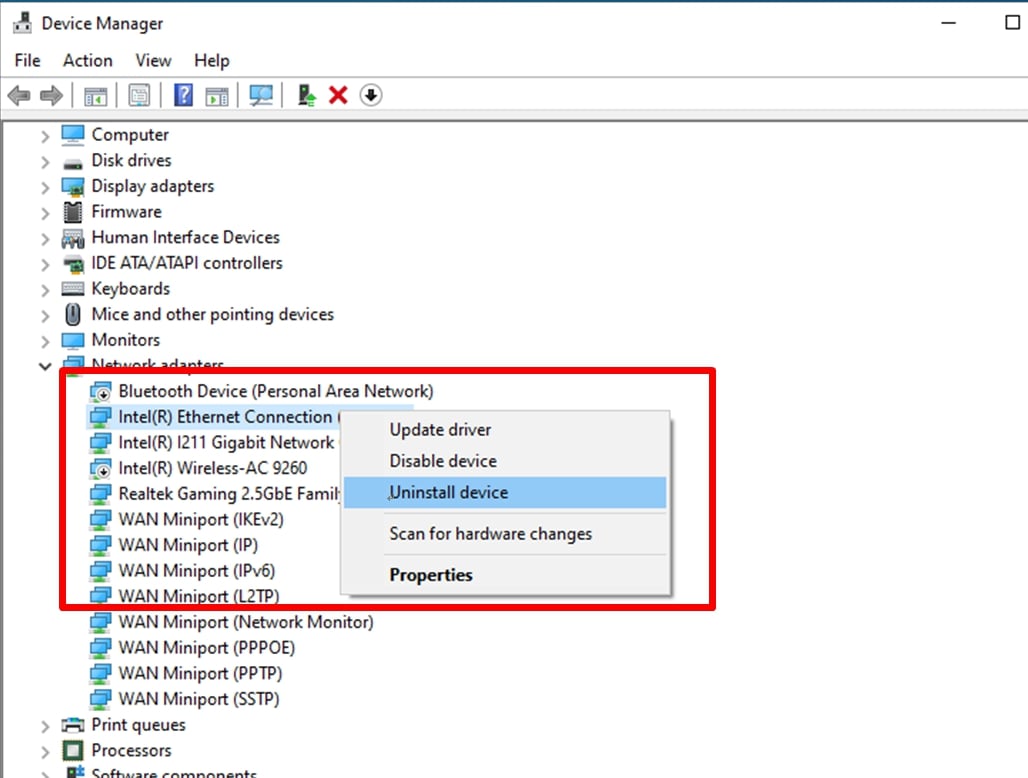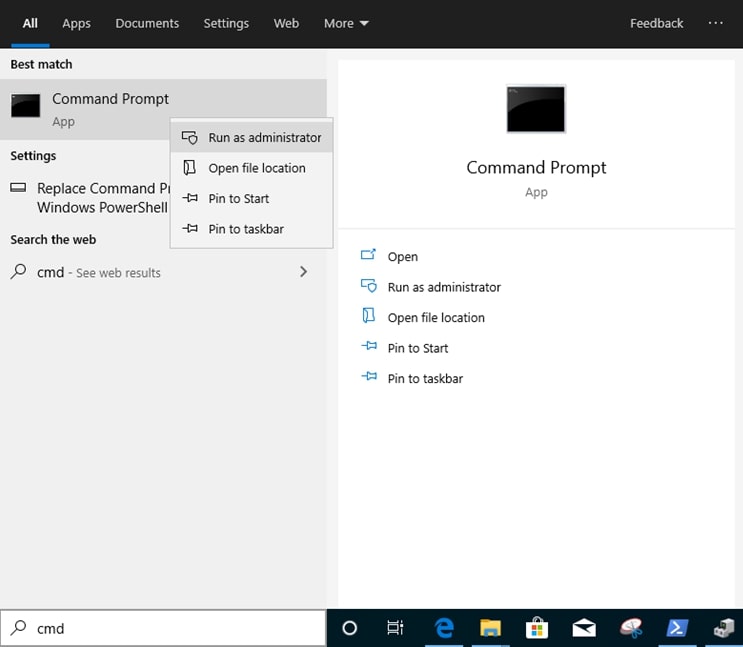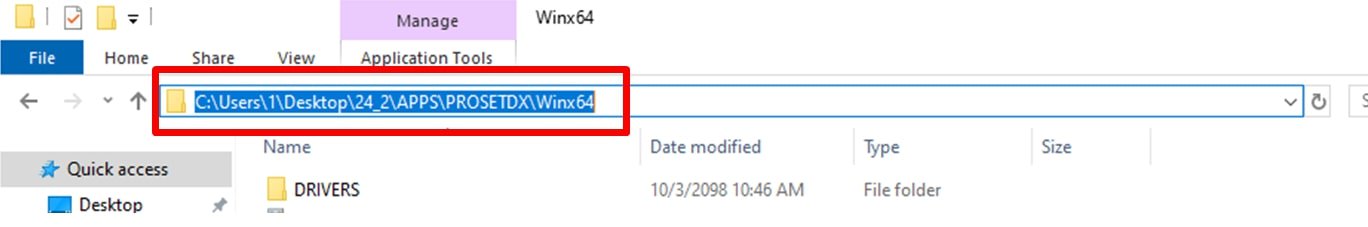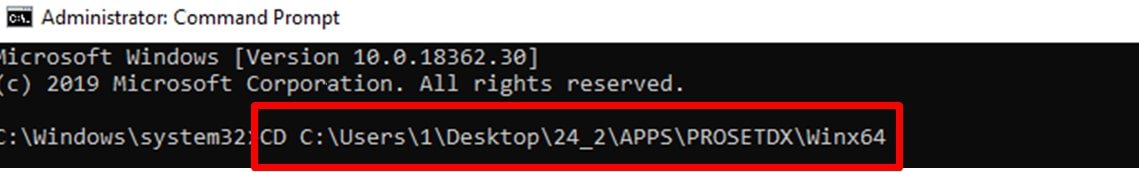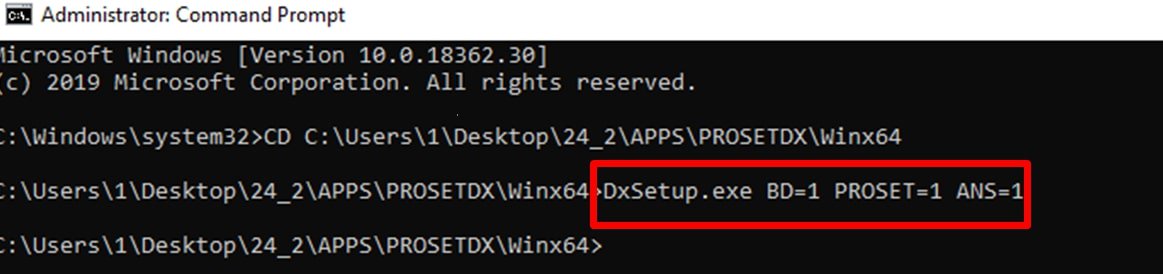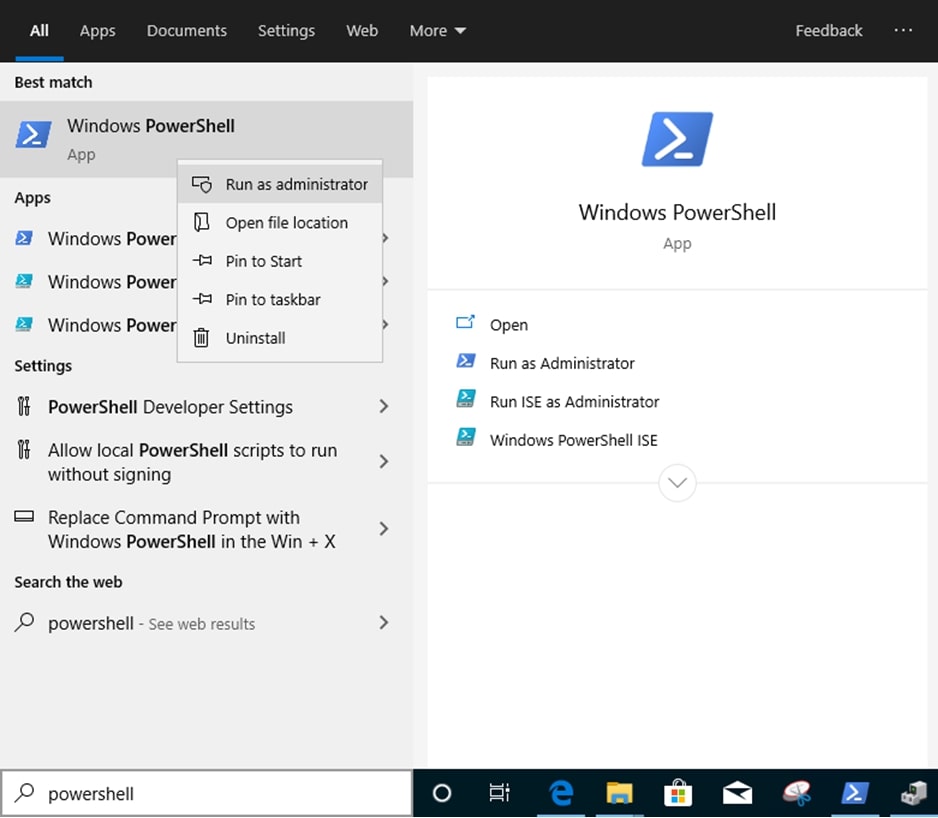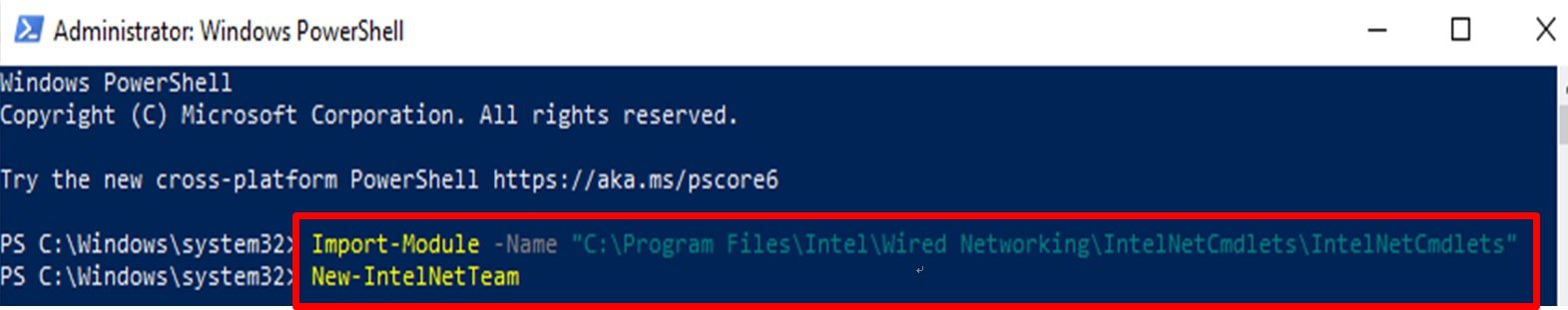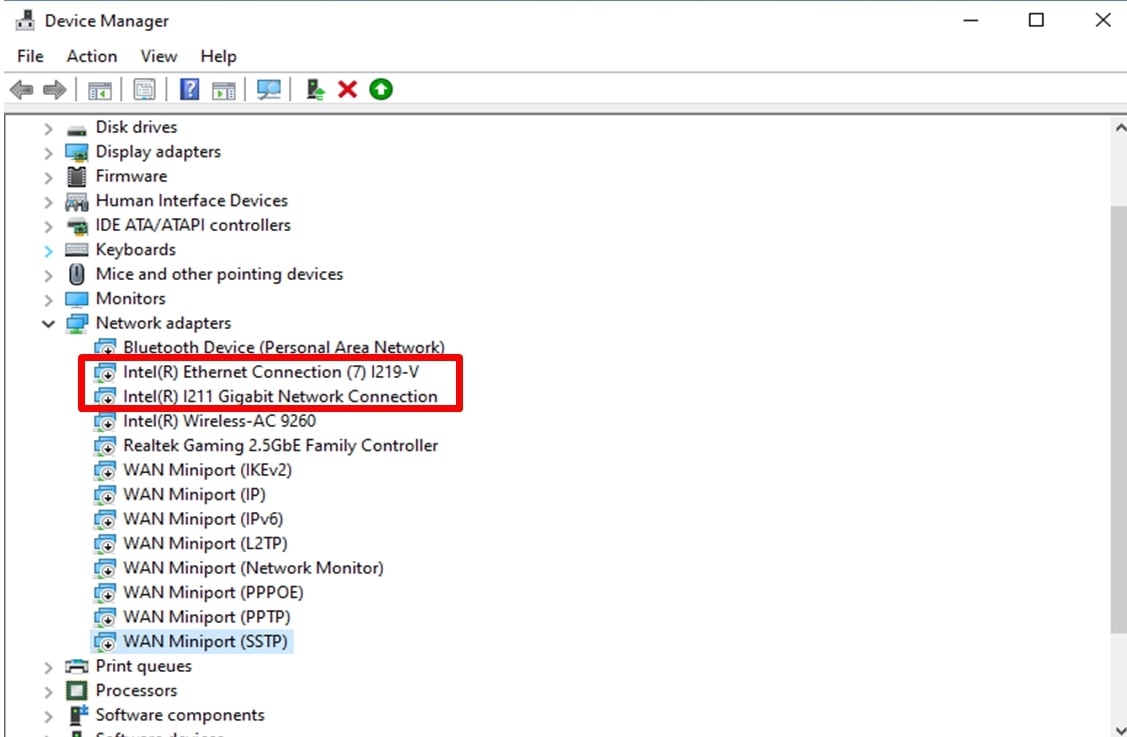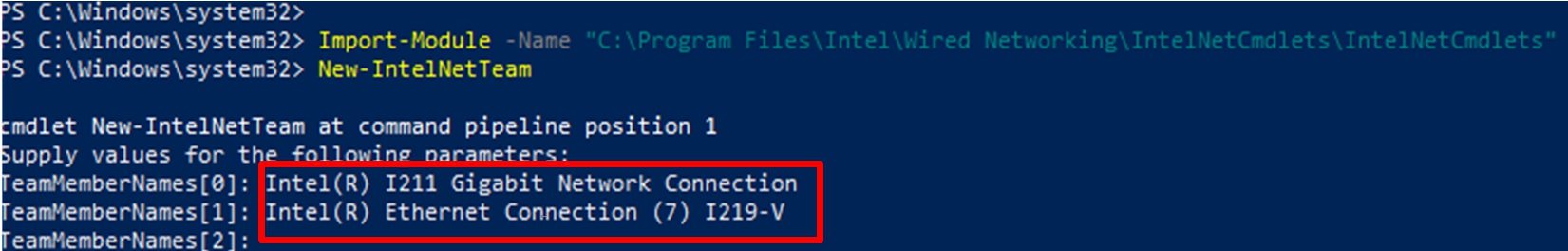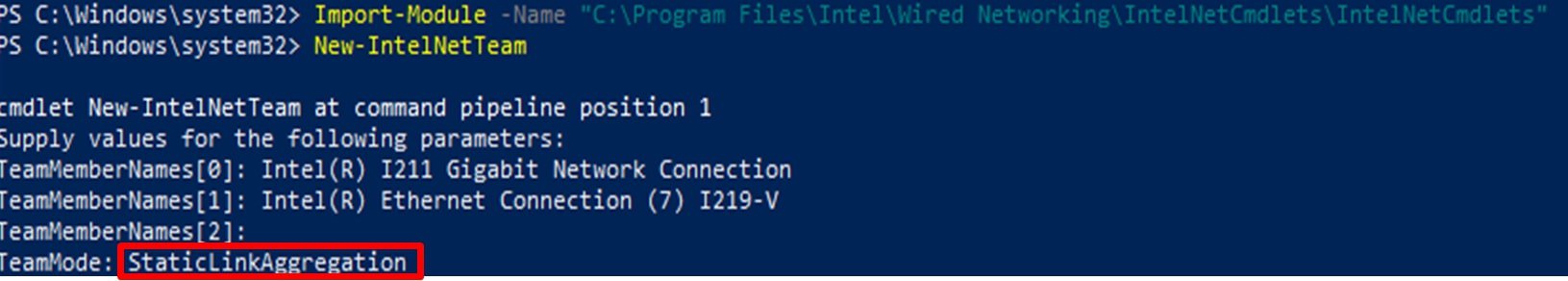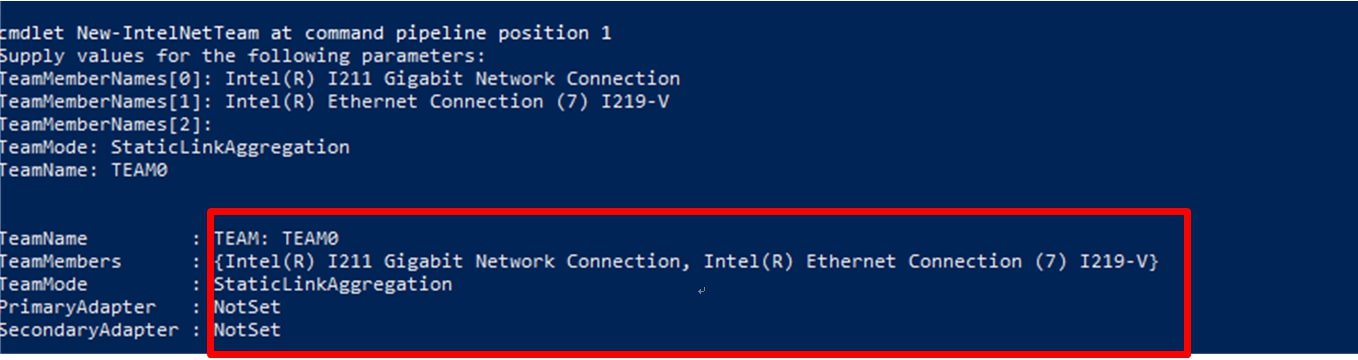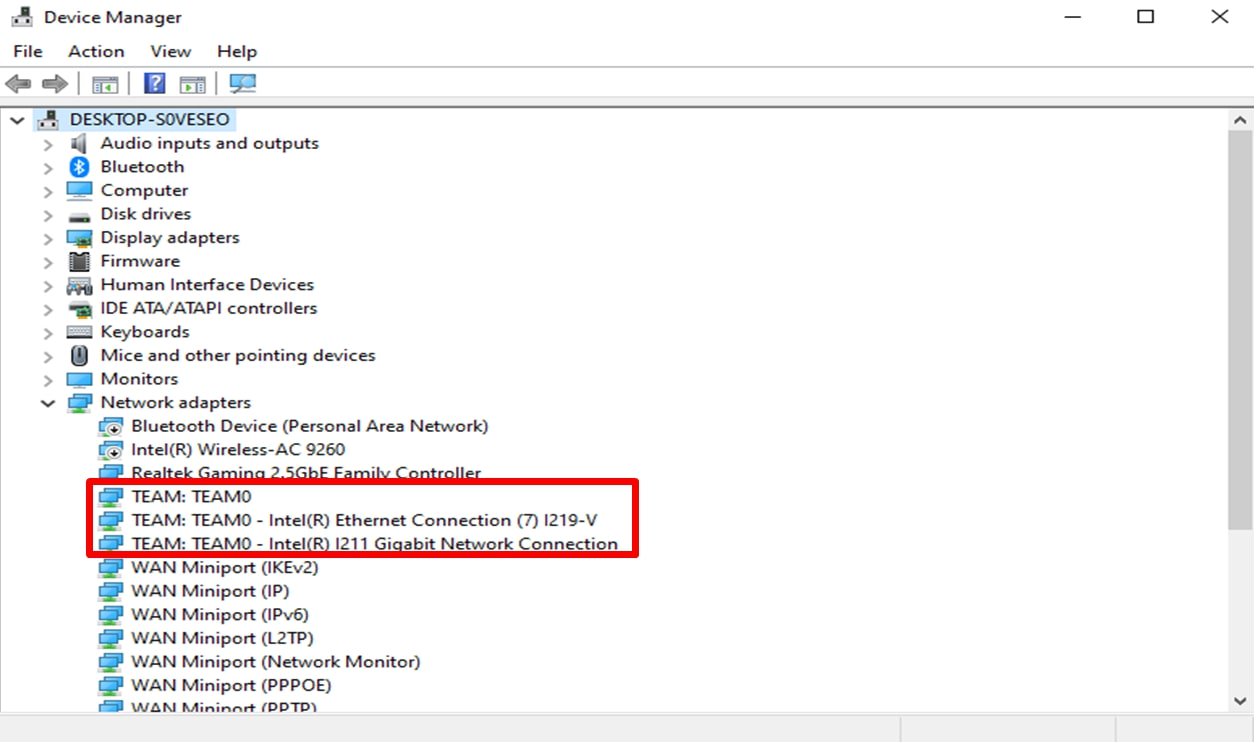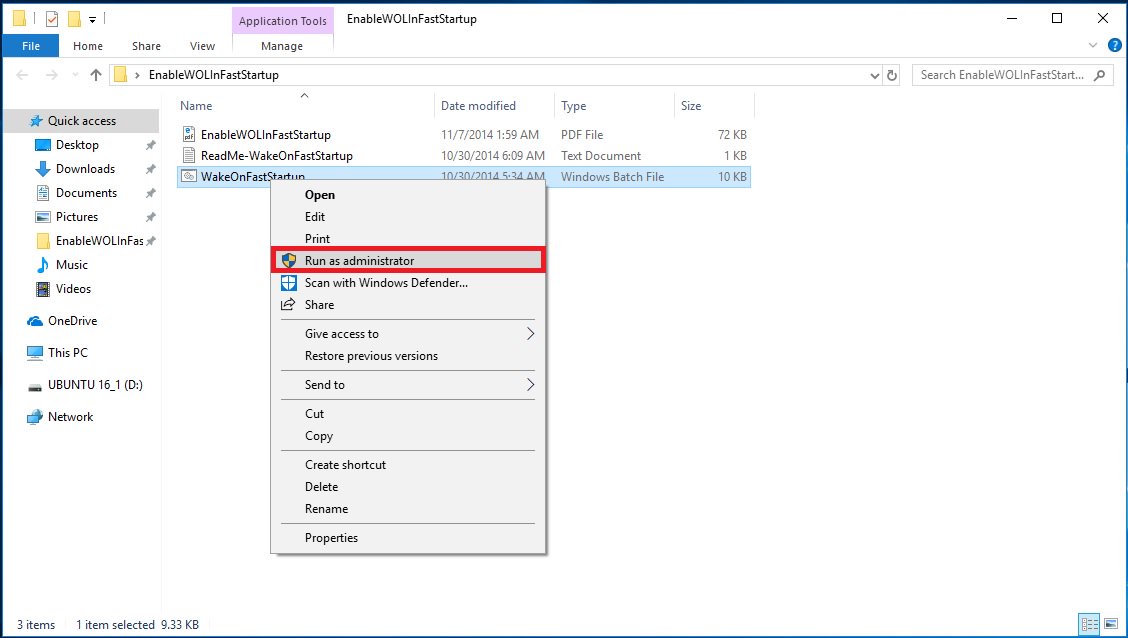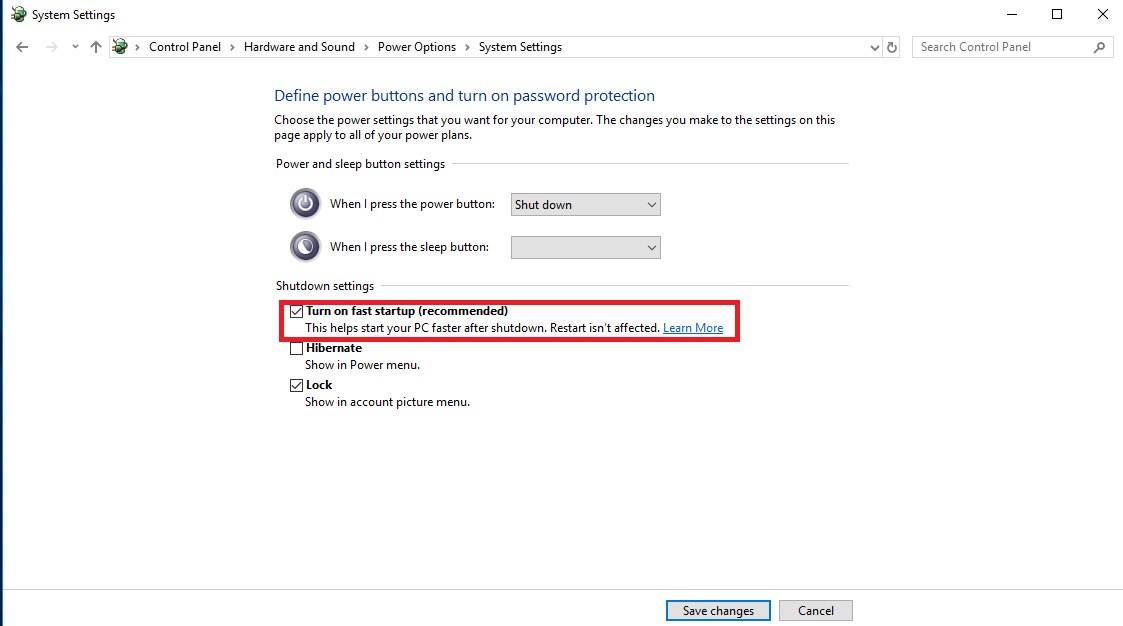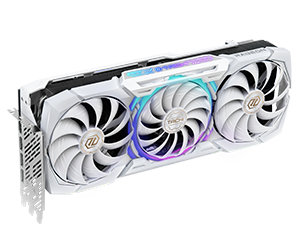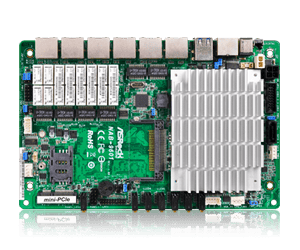ASRock
 メニュー
メニュー メニュー
メニュー
よりパーソナライズされたスムーズな体験を提供するためにクッキーを使用しています。
当ウェブサイトを利用することで、クッキーの使用に同意したものとみなされます。クッキーを受け入れない場合、または、詳細情報をご覧になりたい場合は、弊社のプライバシーポリシーを参照してください。
| コード | 説明 |
| デバッグコード | 説明 |
|---|---|
| FF, 00 - 19 D0 - D3 | CPUの認識ができない問題。 CPUソケットに異物や、ソケットピンに破損がないか、正しく取り付けられているかどうかを確認してから、CMOSをクリアしてください。 トラブルの可能性:CPUの問題、BIOSバージョンの不一致(※1) 製品の物理的な損傷 ※1USB BIOS Flash backで改善します。 |
| 31 - 3B 51 - 55 | CPUとメモリーに関する問題。 CPU、メモリソケットに異物や、破損が見られないか確認し、CPUとメモリを取り付け直してください。 改善しない場合はCMOSをクリアしてください。 トラブルの可能性:CPU、メモリ問題、BIOSバージョンの不一致(※1) 製品の物理的な損傷等 ※1USB BIOS Flash backで改善します。 |
| D4 - D5 | PCIEリソース競合エラー、リソース不足の可能性があります。 トラブルの可能性:搭載されるPCIEデバイスの数が多い、またはPCIeデバイスの相性性に関する問題 |
| D6 92 - 97 | PCIEリソース競合エラー、リソース不足の可能性があります。 トラブルの可能性:搭載されるPCIEデバイスの数が多い、またはPCIeデバイスの相性性に関する問題 |
| D7 | キーボードとマウスが認識できない問題。 挿抜して改善しないようであれば 別のポートに接続し改善するかご確認ください。 トラブルの可能性:デバイスの不良、USBポートの不良、相性問題等 |
| D8 | UEFIにパスワードを設定した場合、誤ったパスワードを入力した問題。 |
| 9A - 9D | USBデバイスに関する問題。すべてのUSBデバイスを取り外し、一つ一つ追加していき、正しく動作するか確認してください。 トラブルの可能性:接続したUSBデバイスの問題 |
| E8 - EB | S3再開するを失敗しました (S3=スリープ) →改善策ありますか? |
| 03 | SシステムはS3状態になります (S3=スリープ) 動作に問題はございません。正常なCodeです。 |
| 04 | システムはS4状態になります (S4=休止状態) 動作に問題はございません。正常なCodeです。 |
| 05 | システムはS5状態になります (S5=ソフトパワーオフ) 動作に問題はございません。正常なCodeです。 |
| 30 | システムはS3状態から起動しています (S3=スリープ) 動作に問題はございません。正常なCodeです。 |
| 40 | システムはS4状態から起動しています (S4=休止状態) 動作に問題はございません。正常なCodeです。 |
| AA | システムがOSに入っています。 動作に問題はございません。正常なCodeです。 |
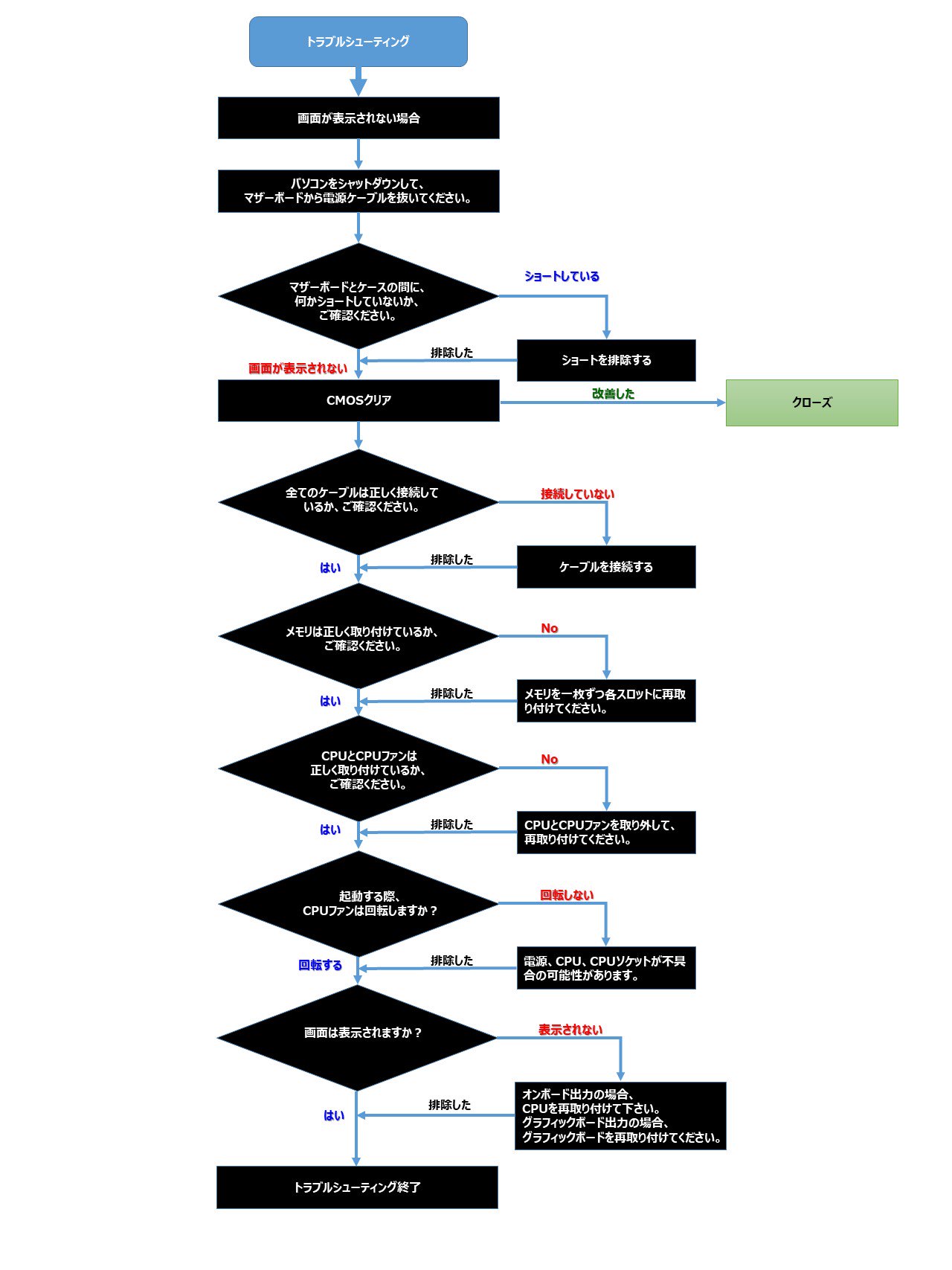
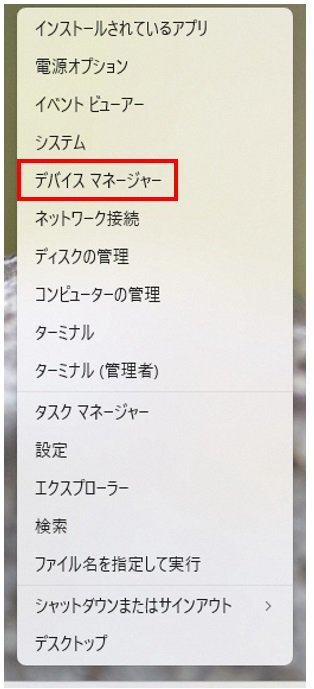
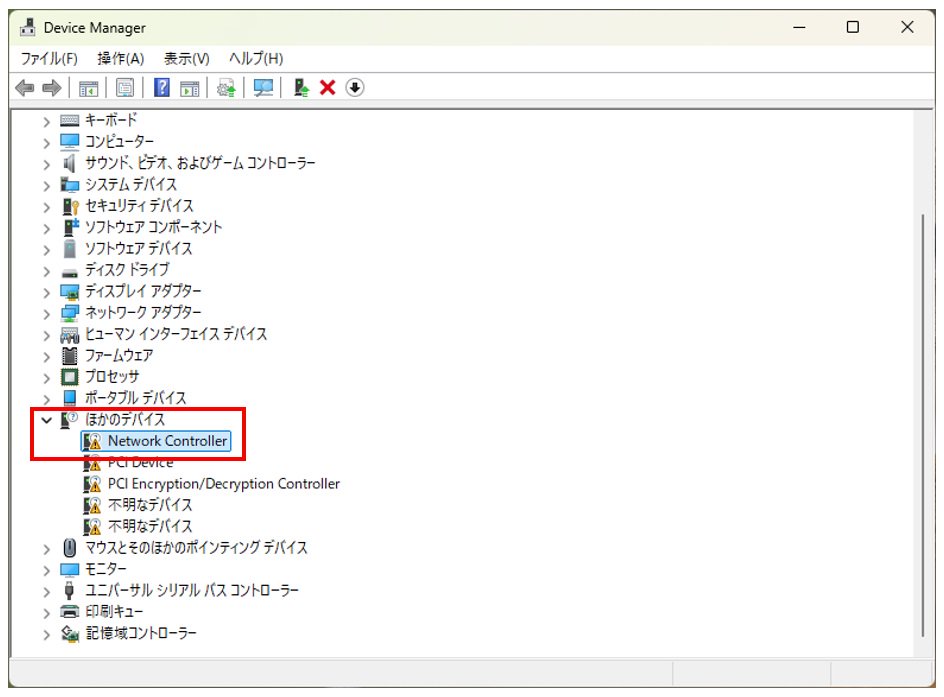
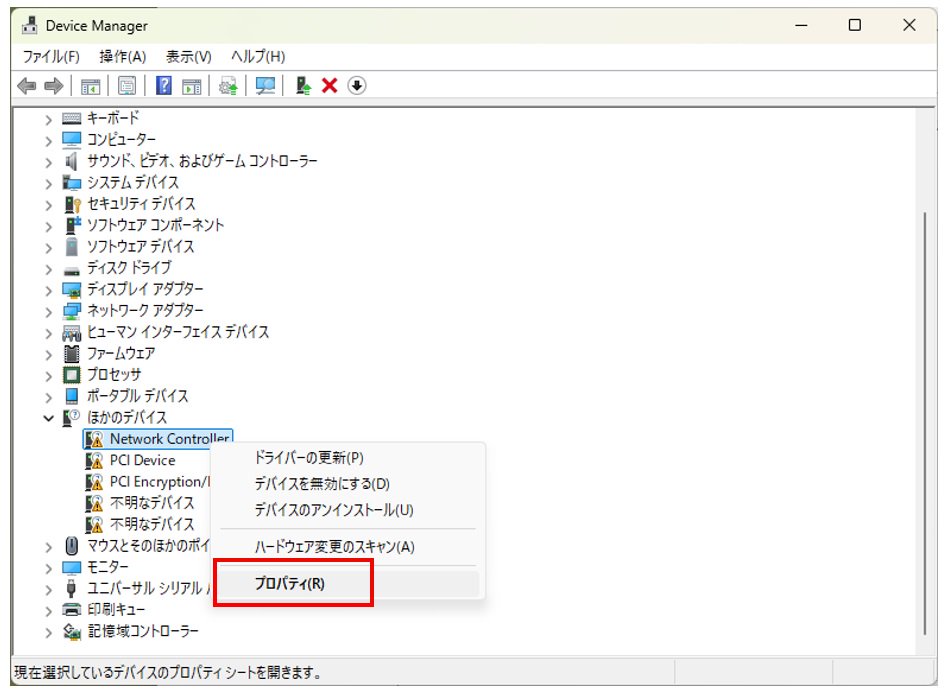
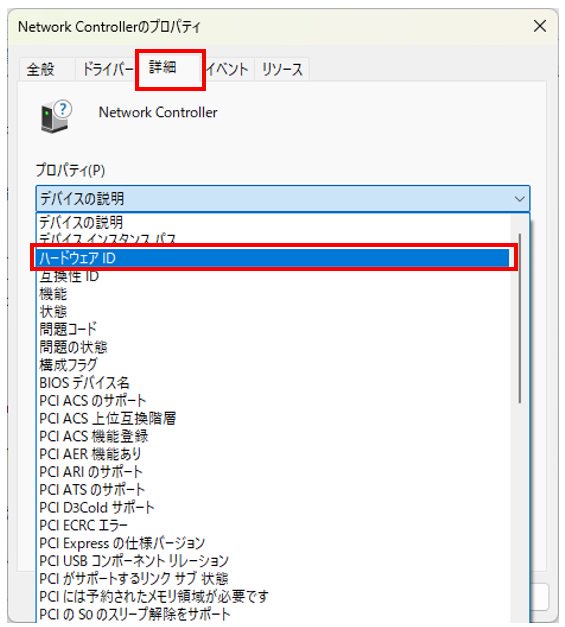
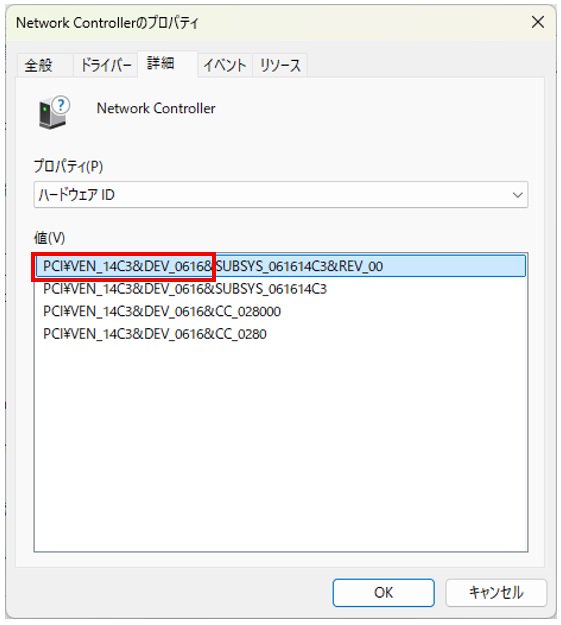
AMD RZ717 (Mediatek) | PCI\VEN_14C3&DEV_0717 |
PCI\VEN_14C3&DEV_0738 | |
PCI\VEN_14C3&DEV_6639 | |
PCI\VEN_14C3&DEV_7925 | |
PCI\VEN_14C3&DEV_7927 | |
AMD RZ616 (Mediatek) | PCI\VEN_14C3&DEV_0608 |
PCI\VEN_14C3&DEV_0616 | |
PCI\VEN_14C3&DEV_7902 | |
PCI\VEN_14C3&DEV_7920 | |
PCI\VEN_14C3&DEV_7922 | |
PCI\VEN_14C3&DEV_7961 | |
Azurewave AW-CB515 | PCI\VEN_10EC&DEV_B822 |
PCI\VEN_10EC&DEV_C822 | |
PCI\VEN_10EC&DEV_C82F | |
PCI\VEN_10EC&DEV_B821 | |
PCI\VEN_10EC&DEV_C821 | |
PCI\VEN_10EC&DEV_C82B | |
PCI\VEN_10EC&DEV_D723 | |
Azurewave AW-XB611 | PCI\VEN_10EC&DEV_885D |
PCI\VEN_10EC&DEV_A85D | |
PCI\VEN_10EC&DEV_B520 | |
PCI\VEN_10EC&DEV_B851 | |
Azurewave AW-EB601 | PCI\VEN_10EC&DEV_8922 |
PCI\VEN_10EC&DEV_A922 | |
Azurewave AW-XB560 | PCI\VEN_10EC&DEV_C852&SUBSYS_C85210EC |
PCI\VEN_10EC&DEV_C852&SUBSYS_585217AA | |
PCI\VEN_10EC&DEV_C852&SUBSYS_88E5103C | |
PCI\VEN_10EC&DEV_C852&SUBSYS_C88510EC | |
PCI\VEN_10EC&DEV_C852&SUBSYS_C88610EC | |
PCI\VEN_10EC&DEV_C852&SUBSYS_C88710EC | |
PCI\VEN_10EC&DEV_C852&SUBSYS_C81211AD | |
PCI\VEN_10EC&DEV_C852&SUBSYS_56011A3B | |
PCI\VEN_10EC&DEV_C852&SUBSYS_56021A3B | |
PCI\VEN_10EC&DEV_C852&SUBSYS_E110105B | |
PCI\VEN_10EC&DEV_C852&SUBSYS_56031A3B | |
PCI\VEN_10EC&DEV_C852&SUBSYS_C80110EC | |
PCI\VEN_10EC&DEV_C852&SUBSYS_C80210EC | |
PCI\VEN_10EC&DEV_C852&SUBSYS_00B51E26 | |
PCI\VEN_10EC&DEV_C852&SUBSYS_C80310EC | |
PCI\VEN_10EC&DEV_C852&SUBSYS_C3261D31 | |
PCI\VEN_10EC&DEV_C852&SUBSYS_56001A3B | |
PCI\VEN_10EC&DEV_C852&SUBSYS_54001A3B |
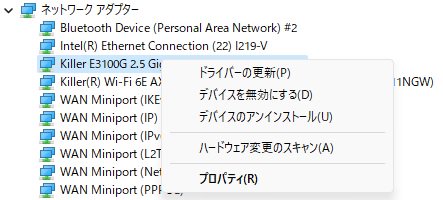
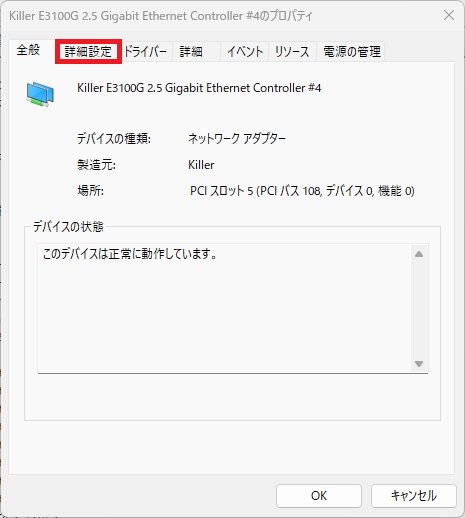
![Set Large Send Offload v2 (IPv4) to [Disabled]](/support/faq/174-13.jp.jpg)
![Set Large Send Offload v2 (IPv6) to [Disabled]](/support/faq/174-14.jp.jpg)
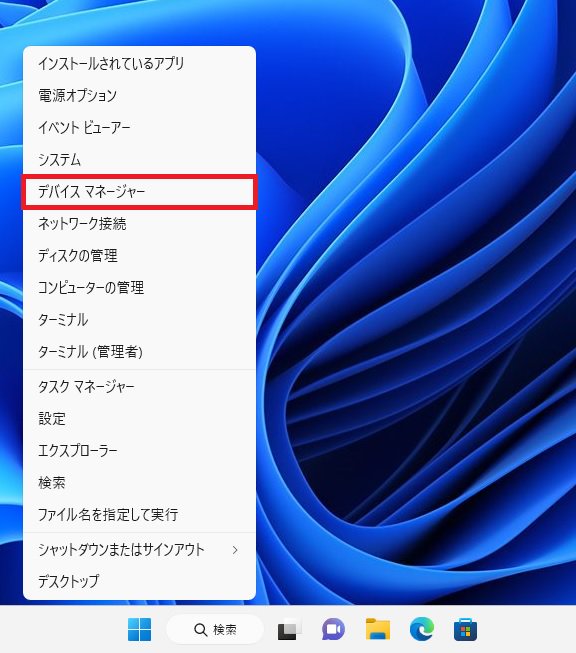
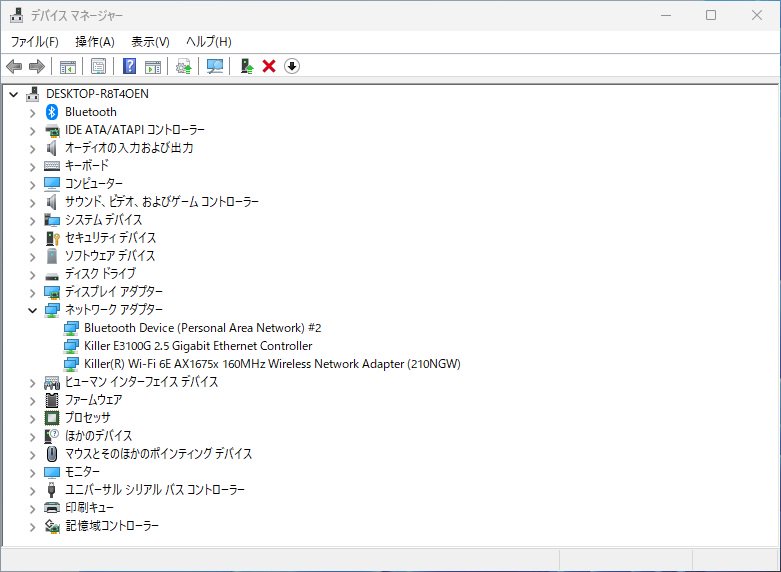
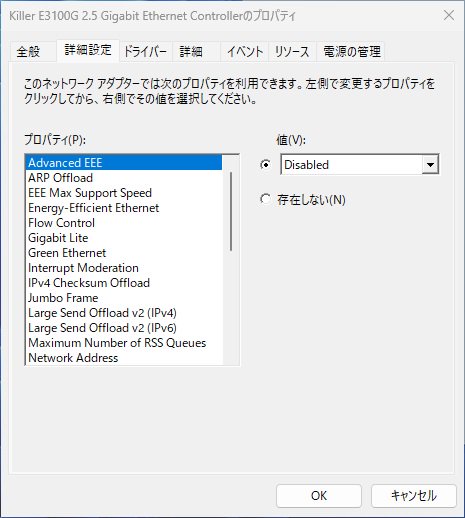
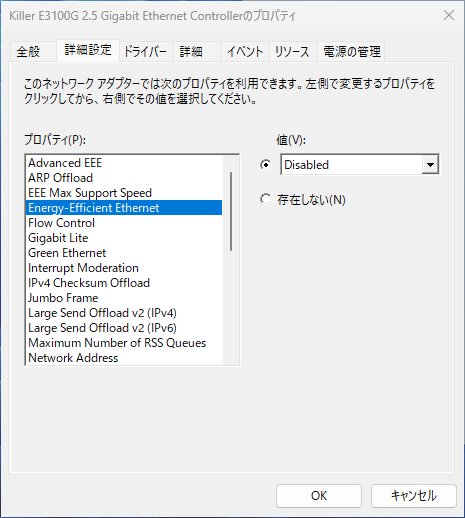
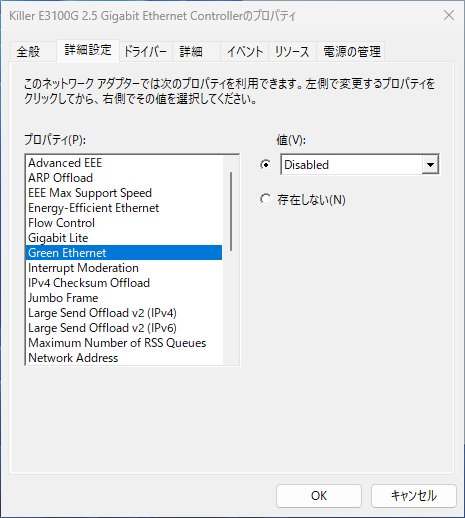
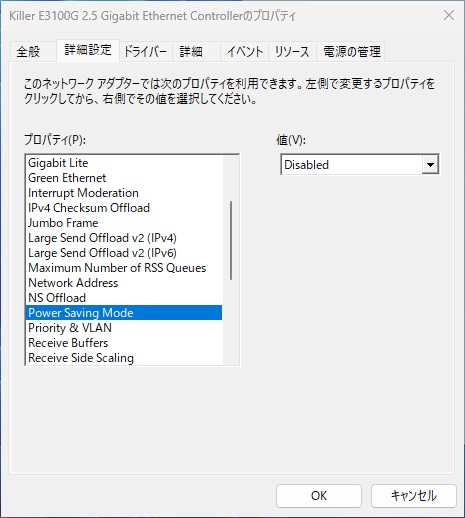
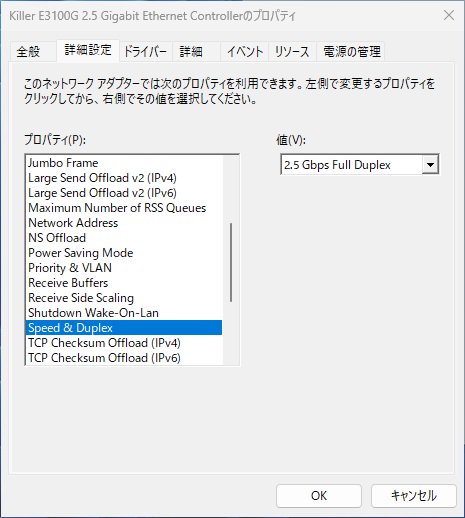

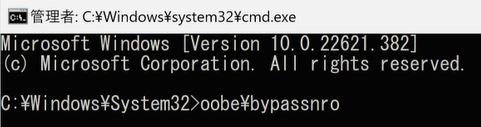


| Intel Chipset | Supported CNVi System Interface Type |
| Intel 300 series | M.2: CNVio |
| Intel 400 series | M.2: CNVio and CNVio2* *CNVio2 support only for Model Intel AX101, AX201, AX203. |
| Intel 500 series | |
| Intel 600 series | M.2: CNVio and CNVio2 |