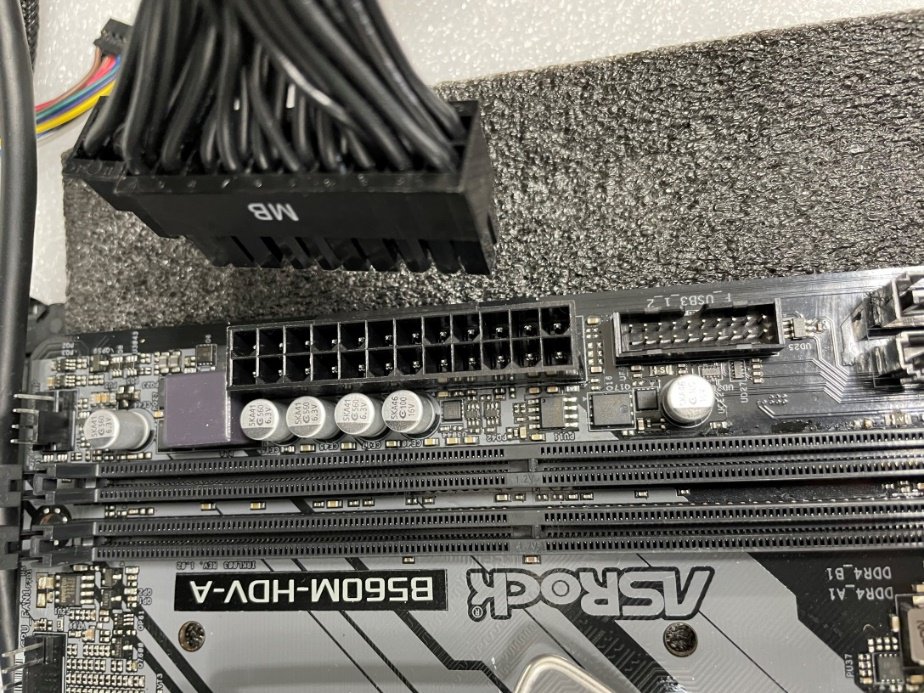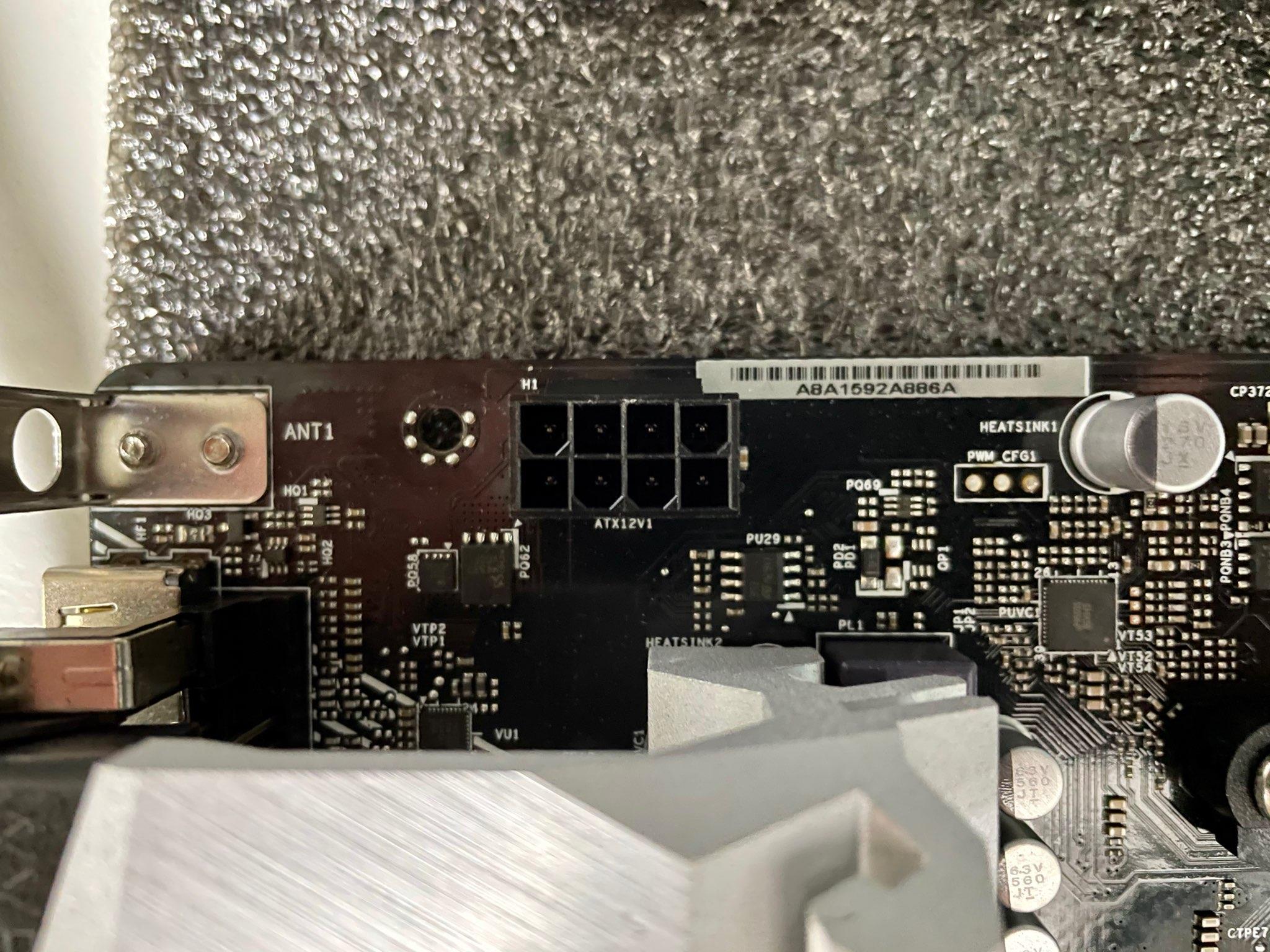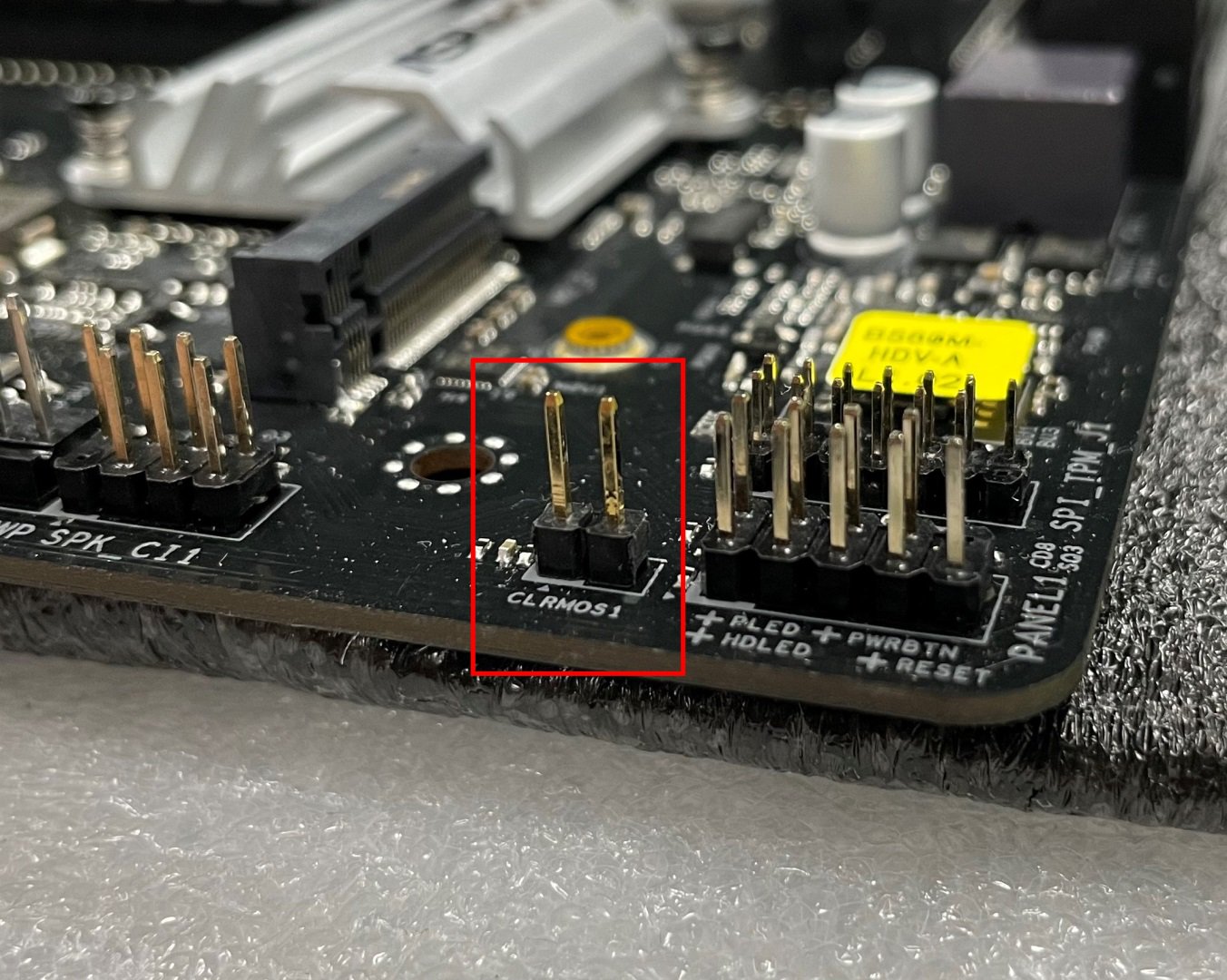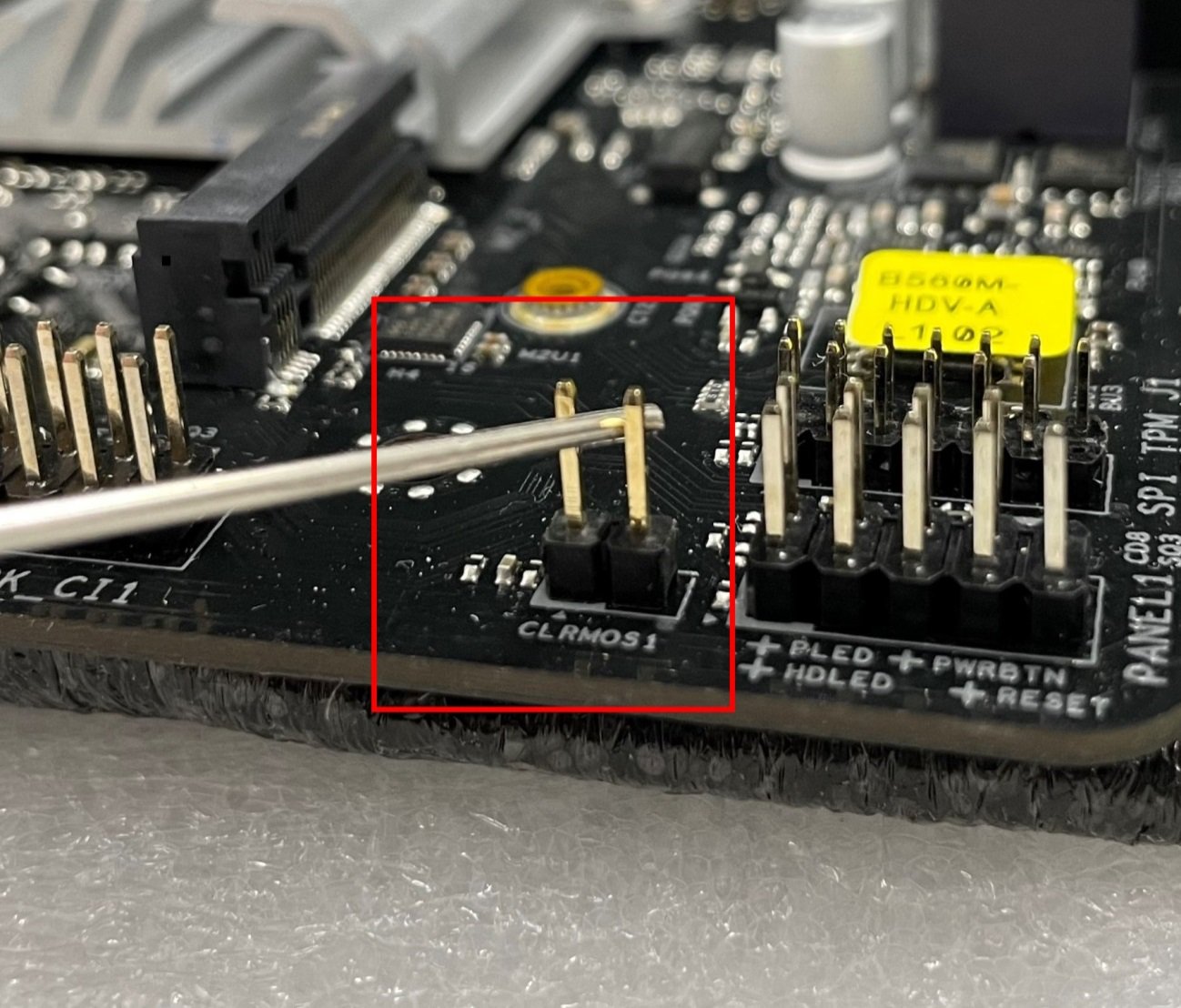A:Please follow the steps below.
Step 1: Disconnect the PSU from the motherboard.
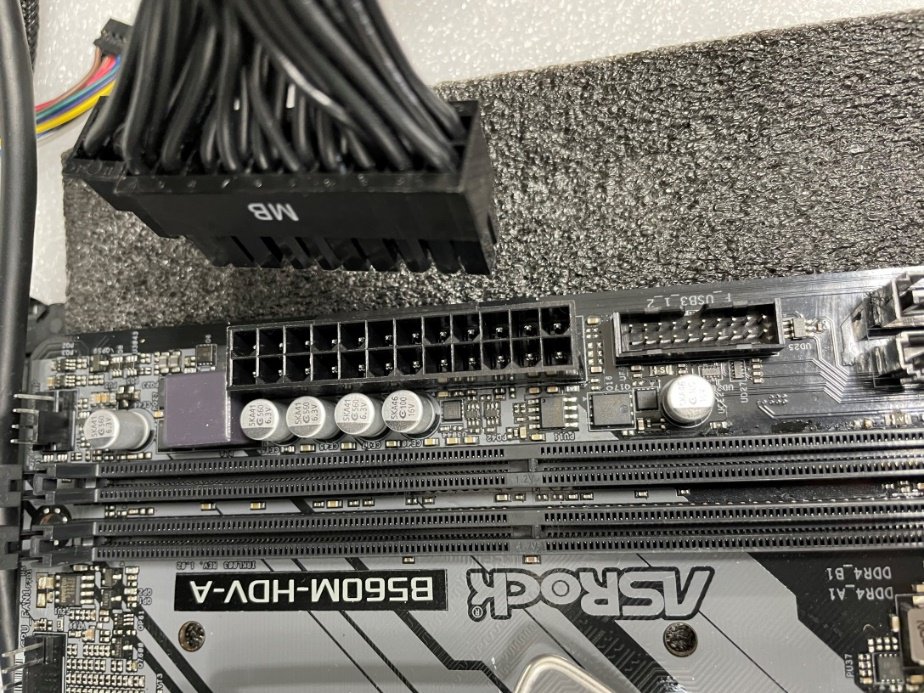
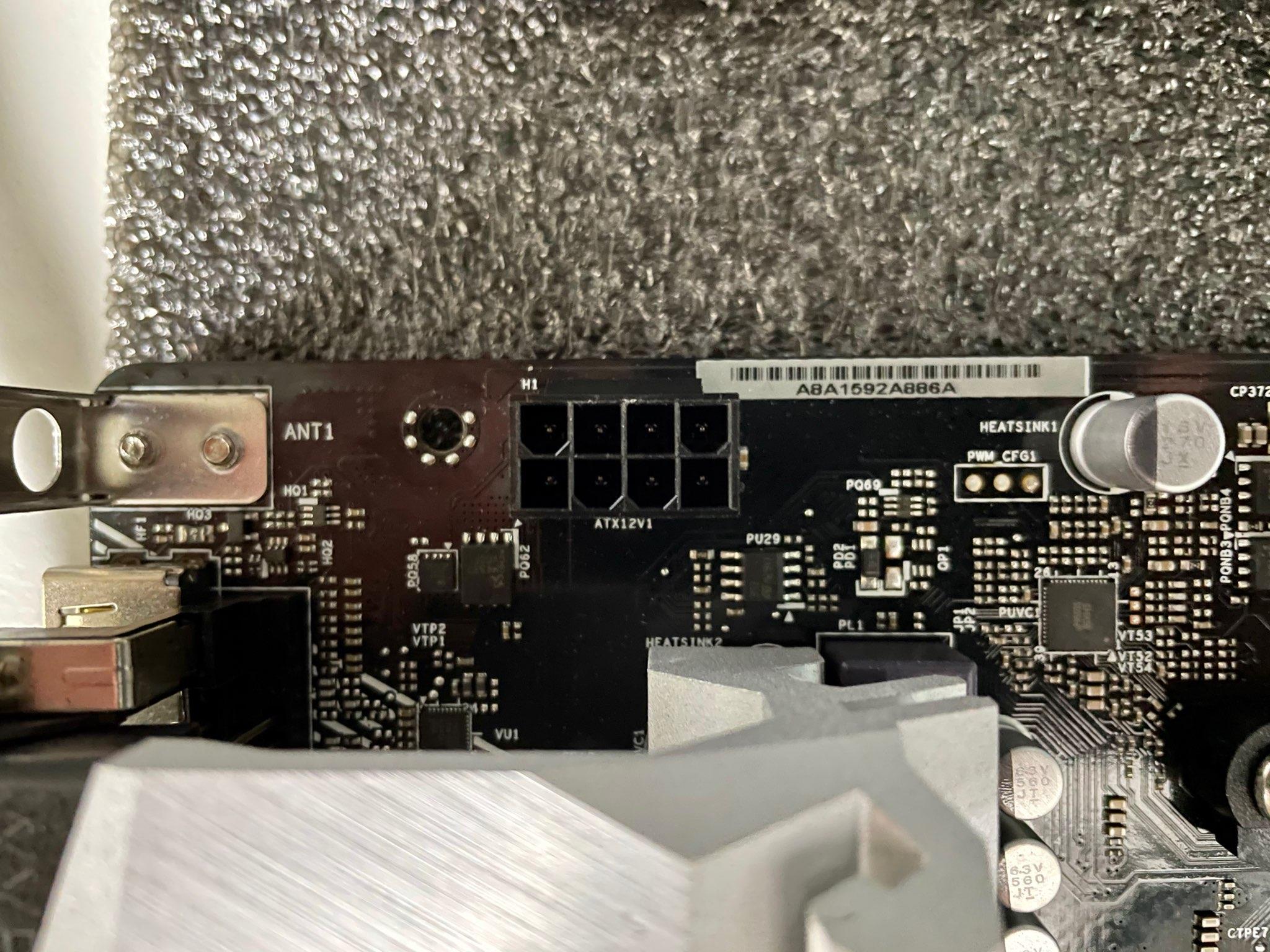
Step 2: Find the CLRMOS header by referring to the motherboard user manual.
Below picture shows what the header should look like.
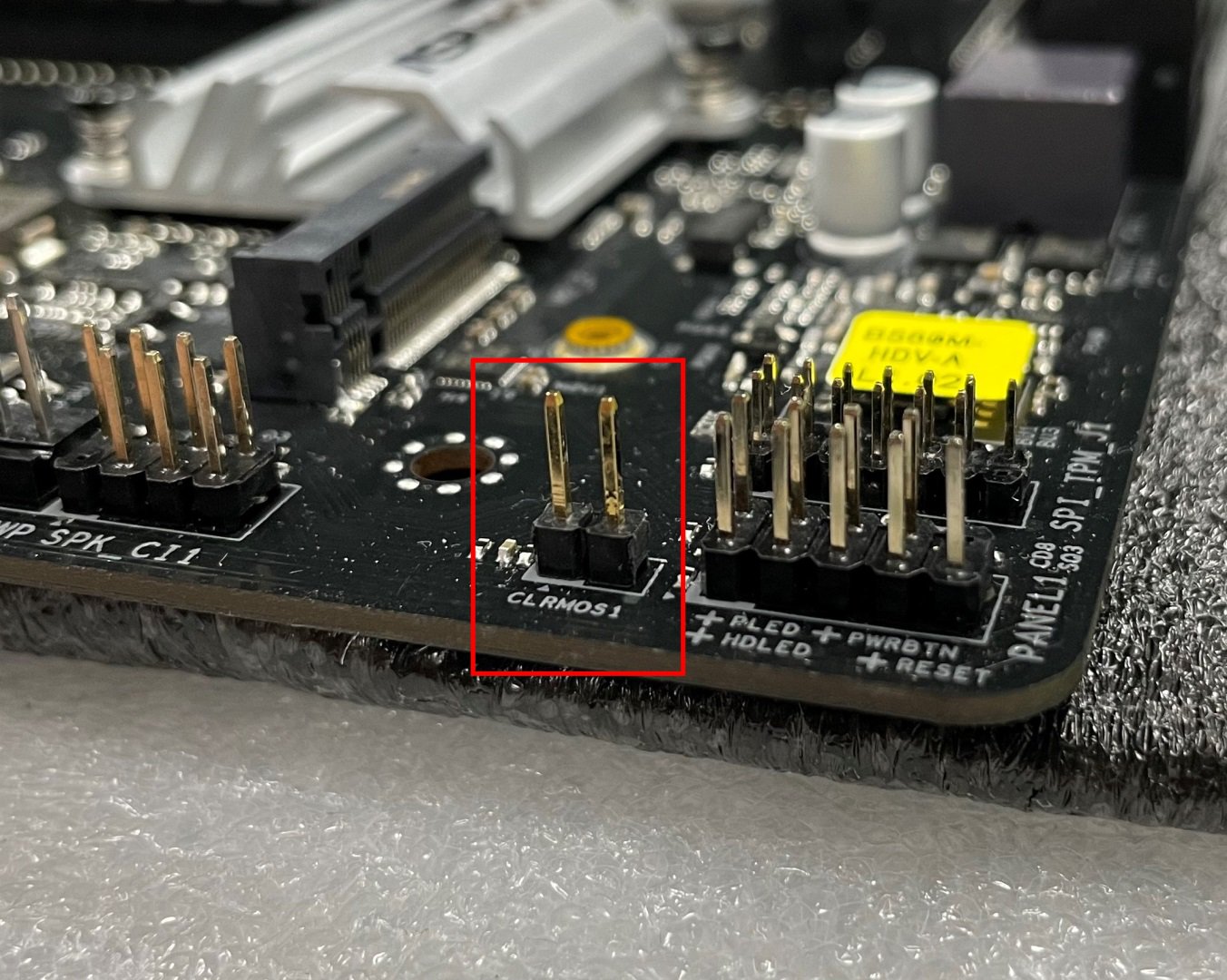
Step 3: Use a conductive metal object to short the CLRMOS header for at least 30 seconds. You can use for example a paperclip, key, coin or a screwdriver.
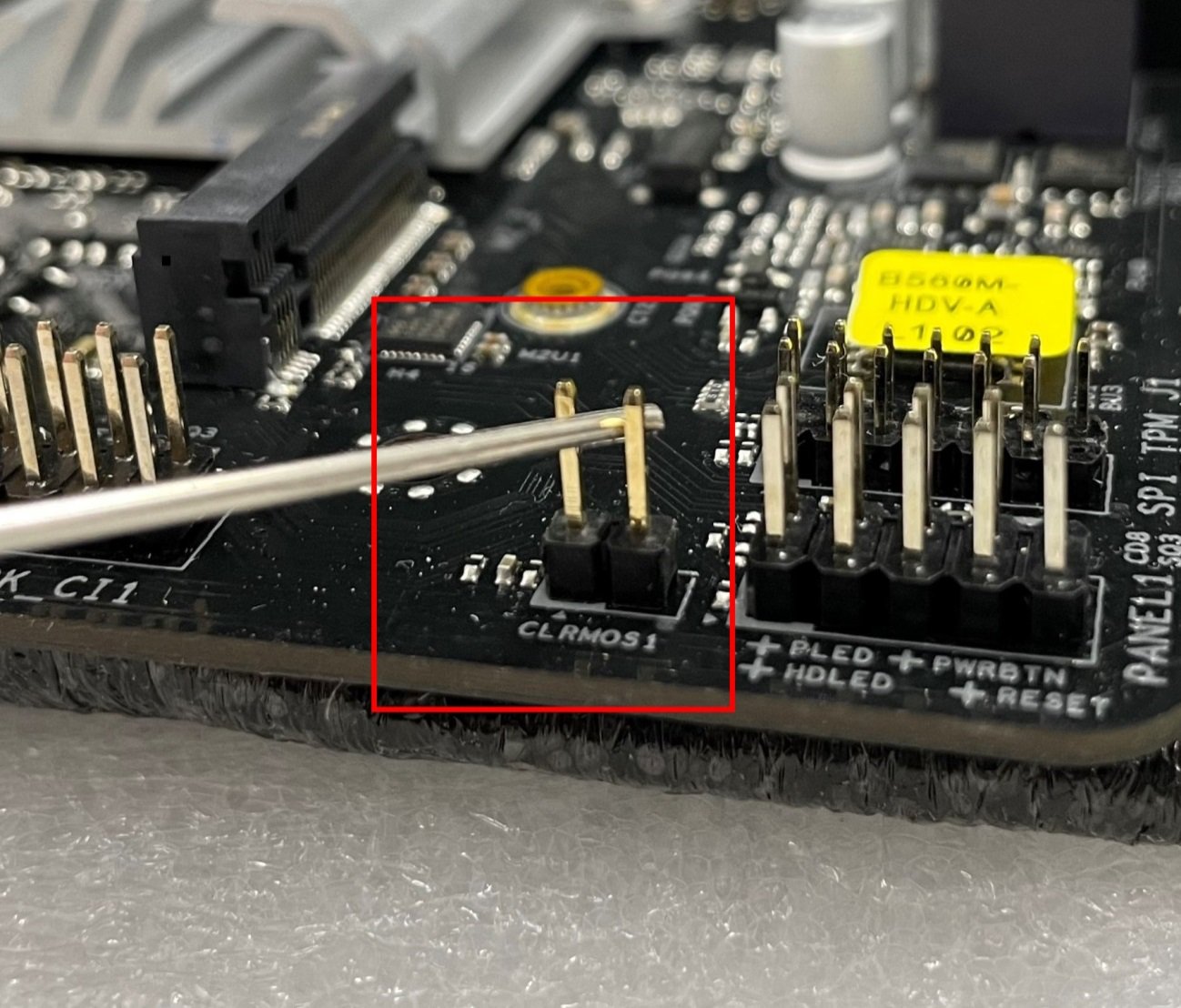
Step 4: Remove the metal object from the CLRMOS header and then wait at least 5 more minutes.
Step 5: After 5 minutes please reconnect the PSU and power on the system.
 Menu
Menu