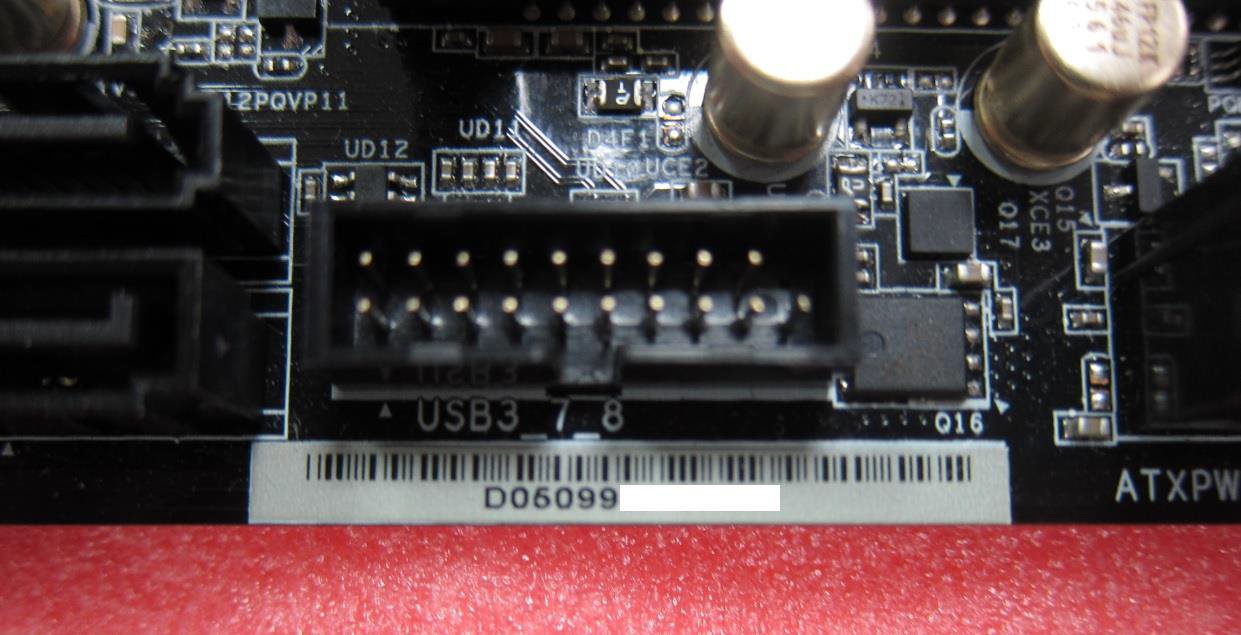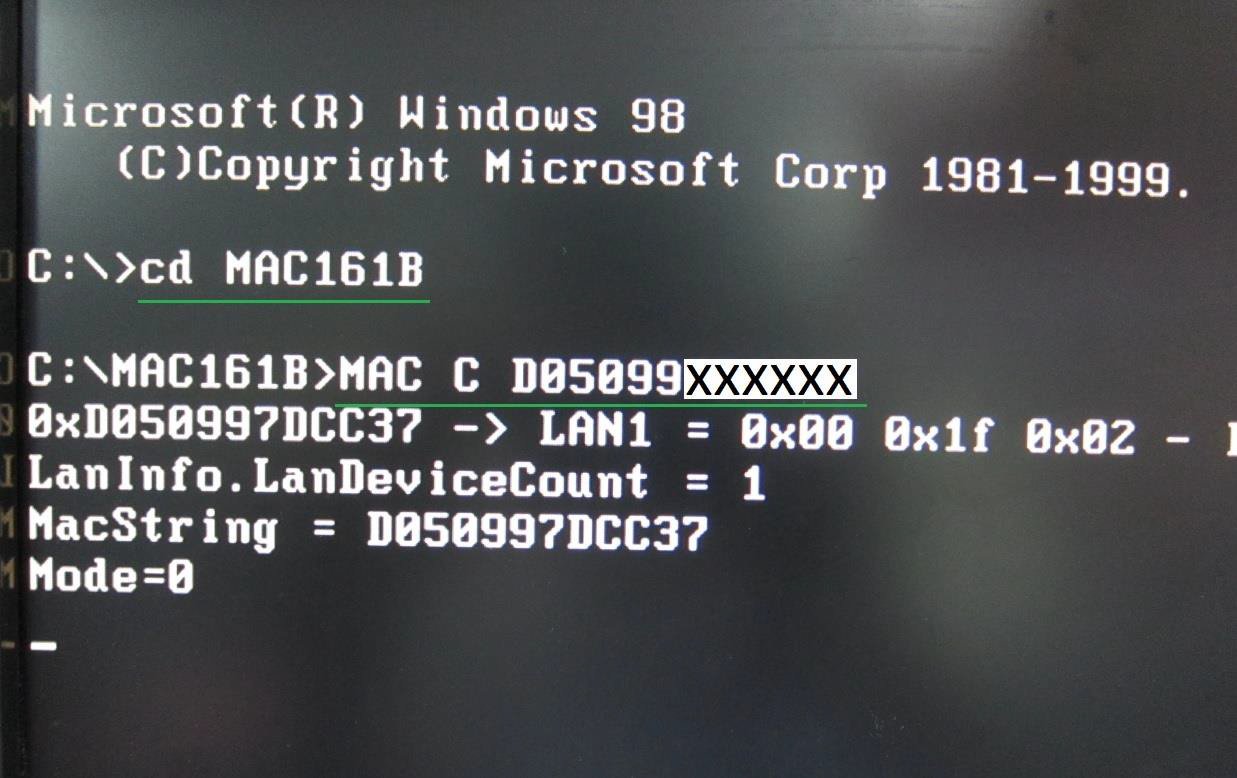A:1. Aprire il case e trovare un adesivo bianco sul bordo della scheda con l'ID MAC a 12 cifre.
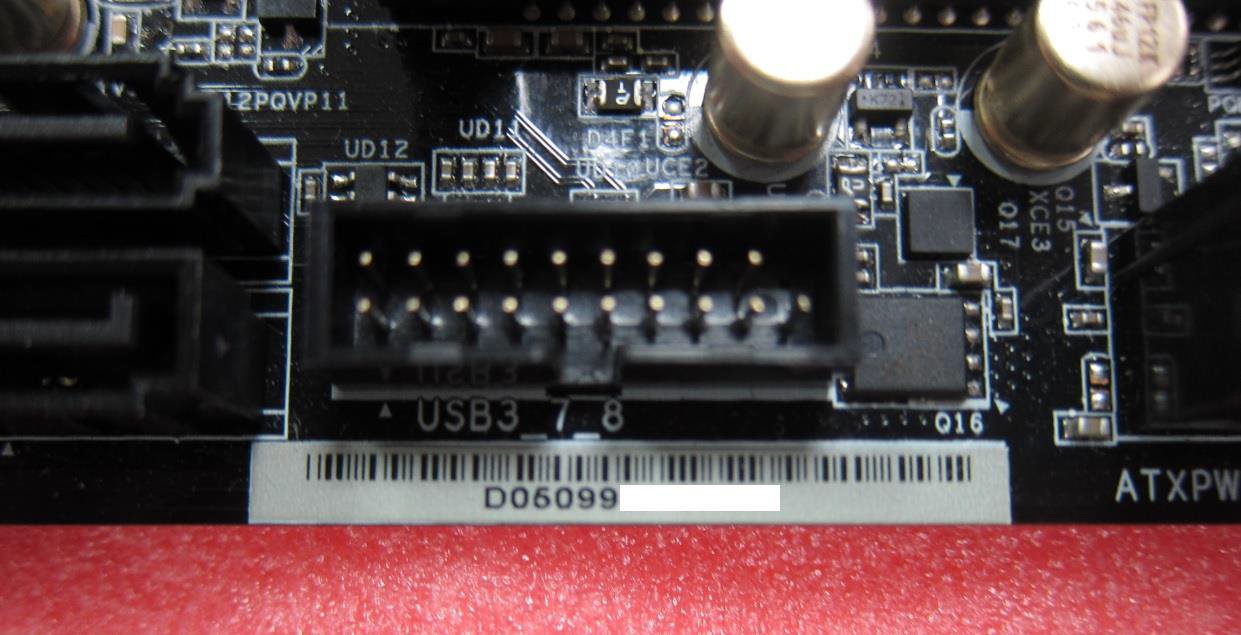
2. Scaricare lo strumento MAC dal seguente link:
https://www.asrock.com/support/download/mactool.asp
3. Estrarre (Unzip) il file come cartella "MAC161B"; mettere poi l'intera cartella in una directory avviabile in un'unità flash USB.
4. Avviare il sistema e poi premere il tasto [F11] per entrare nel menu di avvio, selezionare dopo la flash USB.

5. Under DOS environment, please key in the command as follow:
Cd MAC161B
MAC CXXXXXXXXXXXX
(XXXXXXXXXXXXis MAC Address;please refer to the step1 to check the MAC Sticker)
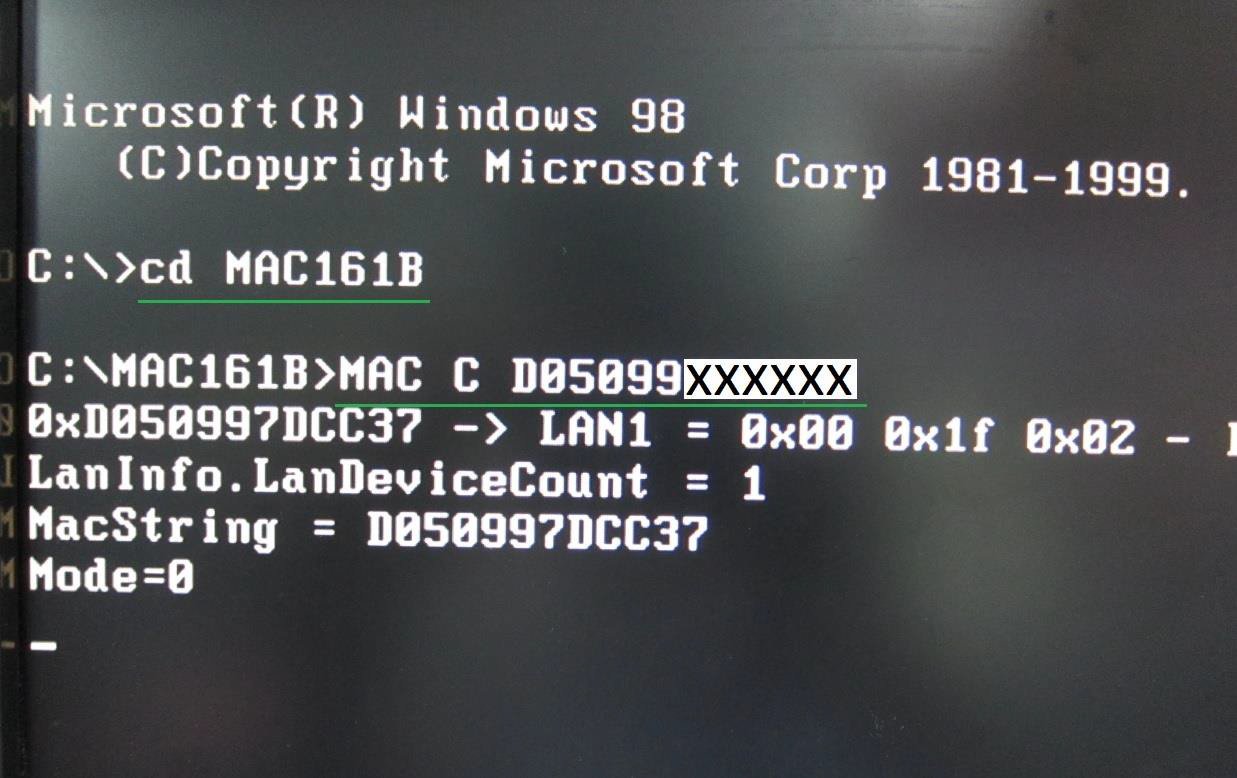
6. After Key in the instruction, the system will flash MAC address automatically.

7. When "Done" showing, the MAC address already been flash successfully.
You can reboot the system into OS.
 Menu
Menu