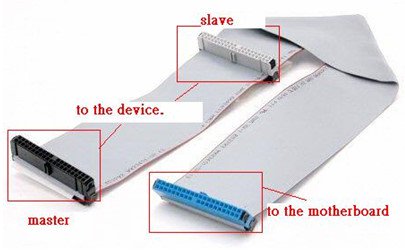Q (
Q&A-47|
185):
During the POST, there is a number "0075" or "0078" showed at the right corner of the screen, and the system stop for a long time. What can I do?(10/20/2006)
A:The problem may be caused by incorrect jumper settings or bad cables of your IDE or SATA devices. Please refer to following steps to check your system.
For IDE devices:
1.If you connect 2 IDE devices to 1 IDE cable, please double check the jumpers of your IDE devices if they were set correctly. The device which is connected to the black connector should be set as master, and the other should be set as slave (gray connector).
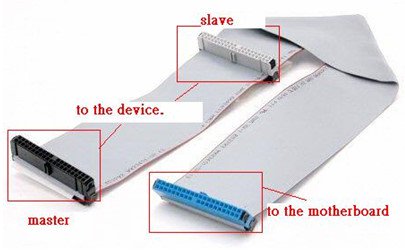
2.Please exchange the devices of master and slave on the IDE cable.
3.Please replace the IDE cable by a new one.
4.Please replace the IDE hard drive by a new one.
For SATA devices:
1.Please adjust the jumpers of your SATA2 (3.0 Gb/s) hard disk drive as SATA1 (1.5 Gb/s) mode if your motherboard supports SATA1 (1.5 Gb/s) mode only.
2.Please replace the SATA cable by a new one.
3.Please replace the SATA hard drive by a new one.
 Меню
Меню