Which Windows® 7 is Best For You?
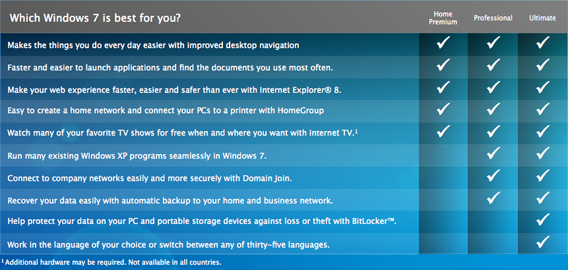
Do you use your PC for entertainment?
Choose Windows 7 Home Premium. The best entertainment experience on your PC.
Do you work from home?
Choose Windows 7 Professional over Home Premium. Everything you need for work and home.
Do you want it all?
Choose Windows 7 Ultimate over Professional. Designed for people who want it all.
Windows Media Center DVR Functionality
Additional hardware may be required. Not available in all countries.
Windows Media Center Internet TV
Internet access required. Free Internet TV content varies by geography. Some content may require additional fees.
Windows XP Mode
Windows XP Mode requires either OEM pre-installation or post-purchase installation of Windows XP Mode (which runs on Windows 7 Professional
or Ultimate) and a virtualization technology such as Windows Virtual PC. Both Windows XP Mode and Windows Virtual PC can be downloaded from
www.windows.com/business/downloads. For more information on system requirements, go to www.microsoft.com/virtual-pc.
If you are upgrading from Windows XP, you will need to back up your files and settings, perform a clean install and then re-install your existing files, settings and programs. Visit http://windows.microsoft.com/upgrade for more information.
This version of Windows is designed as an upgrade for Windows Vista. If you are upgrading from Windows XP, you will need to back up your files and settings, perform a clean install and then re-install your existing files, settings and programs. Visit http://windows.microsoft.com/upgrade for more information.
Windows® 7 System Requirements:
1GHz or faster 32-bit (x86) or 64-bit (x64) processor
1GB RAM (32-bit) / 2GB RAM (64-bit)
16GB available disk space (32-bit) / 20GB (64-bit)
DirectX® 9 graphics processor with WDDM 1.0 or higher driver
Windows 7 Upgrade Advisor can help you determine which features and editions of Windows 7 will run on your computer; windows.microsoft.com/upgradeadvisor.
Additional Requirements to use certain features:
Internet Access (fees may apply)
Depending on resolution video playback may require additional memory and advanced graphics hardware
For some Windows® Media Center functionality a TV tuner and additional hardware may be required
Windows Touch and Windows Tablet require specific hardware
HomeGroup requires a network and PCs with Windows 7
DVD/CD authoring requires a compatible optical drive
BitLocker™ requires TPM1.2; BitLocker To Go™ requires a USB Flash Drive
Music and sound require audio output
Windows XP Mode requires:
- Additional 1GB of RAM
- Additional 15GB of available disk space
- Processor capable of hardware virtualization, with Intel VT or AMD-V turned on
Product functionality and graphics may vary based on your system configuration. Some features may require advanced or additional hardware; visit windows.microsoft.com/systemrequirements.
Some features in earlier Windows versions are not included in Windows 7. Download Windows Live™ Essentials to get similar programs including Windows Live™ Mail, Photo Gallery, Messenger and Movie Maker, for free at download.live.com.
