Instrucciones de actualización de la BIOS de ASRock
There are two methods to update the BIOS using Instant Flash.
Method 1:
- Save the BIOS files on a FAT32 formatted USB disk.
- Press [F2] during POST to get into BIOS setup menu.
- Select the Instant Flash utility under [Tool] menu to execute it.
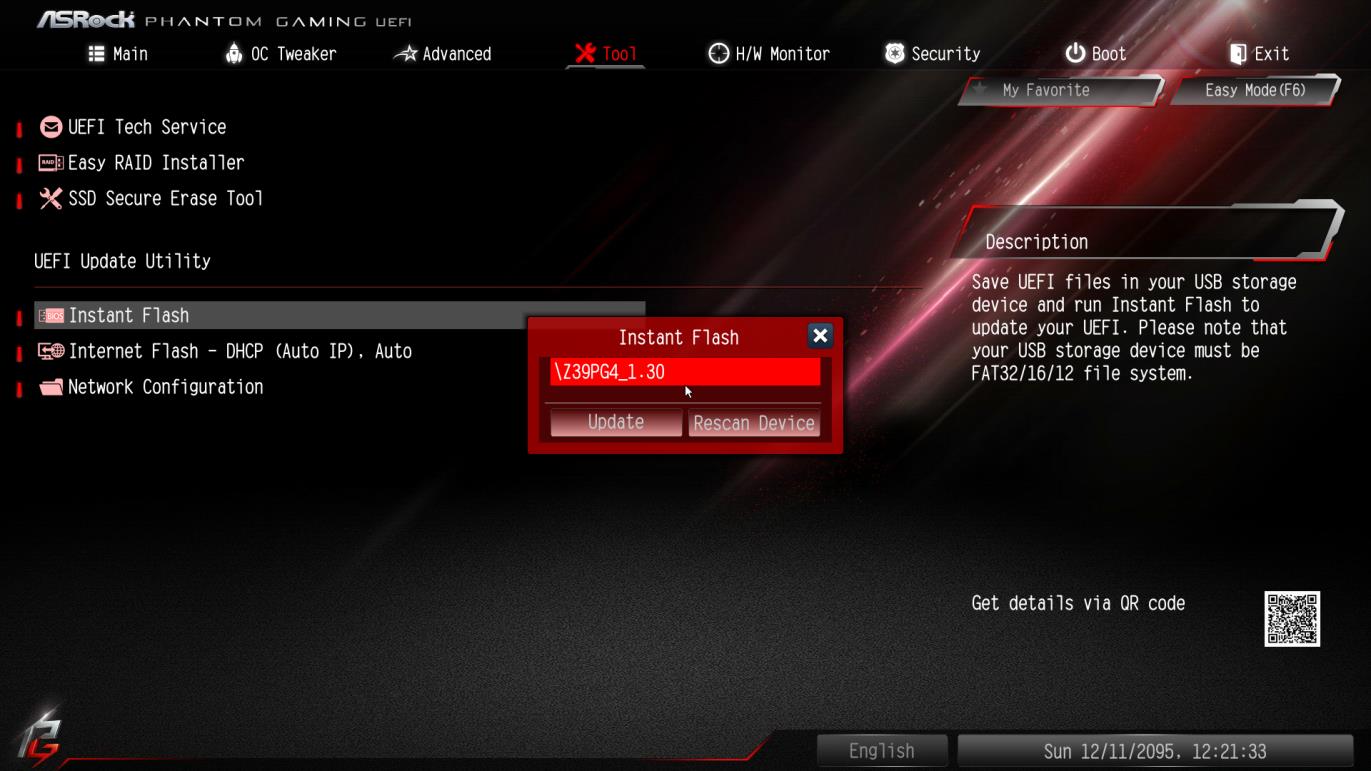
- ASRock Instant Flash will automatically detect all devices and only list those BIOS versions which are suitable for your motherboard.

- Select the suitable BIOS version and click “Yes” to flash the BIOS.

- The system will start to flash the BIOS.

- Once the BIOS is flashed, it’ll show “Programing success, Press Enter to reboot system”. Please click “OK” to reboot the system.
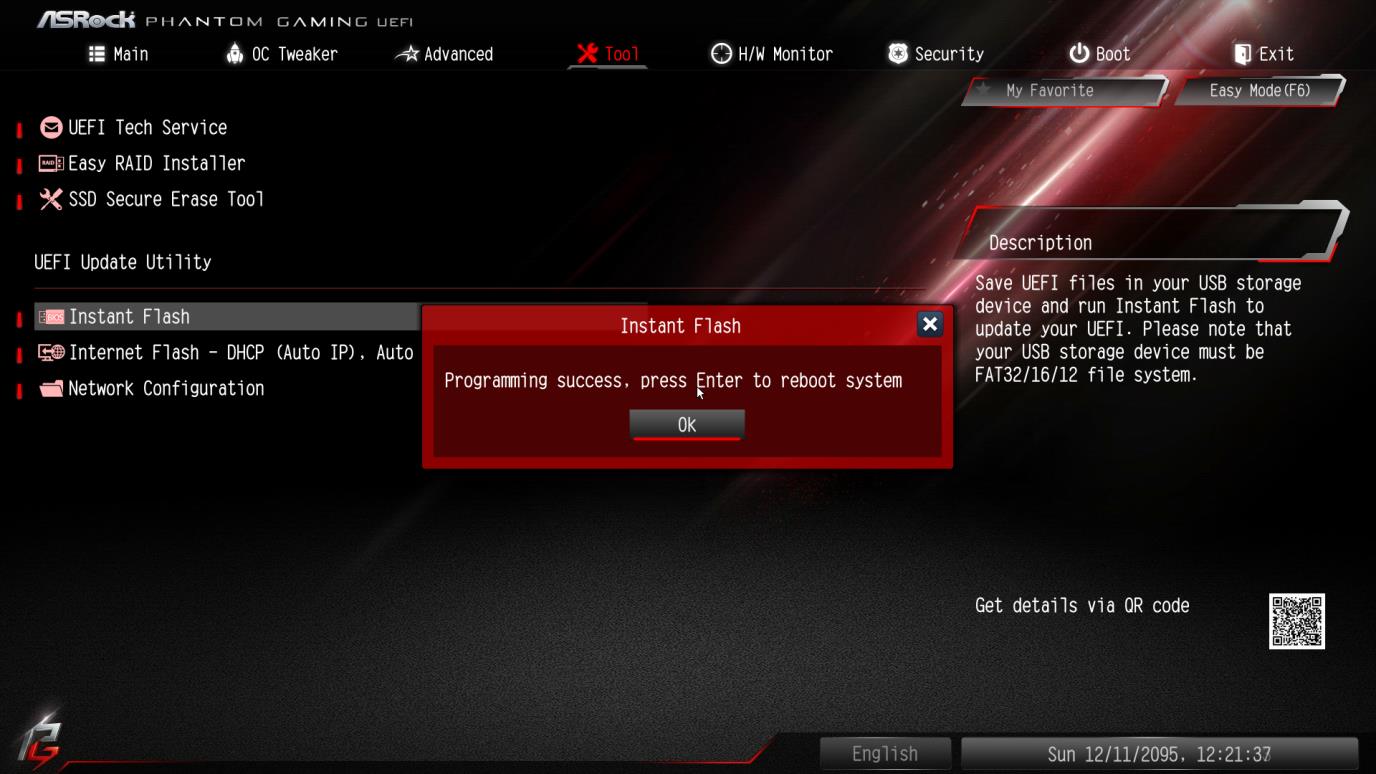
- After the system restarts, press [F2] to enter the BIOS setup utility during boot up. In Exit menu, please select "Load Default Settings" and press [Enter] to continue. Select "Exit Saving Changes" and press [Enter] to exit the BIOS setup utility. Now, the system is booting up with new BIOS.
Method 2:
- Save the BIOS files on a FAT32 formatted USB disk.
- Press [F6] when you see this (or similar) page.
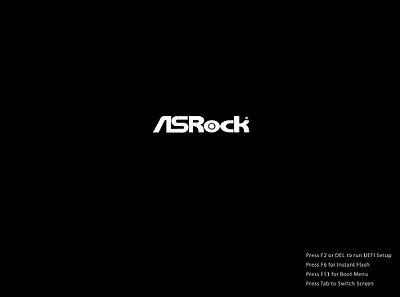
- Select the suitable BIOS version and flash.

- Select the suitable BIOS version and click “Yes” to flash the BIOS.

- The system will start to flash the BIOS.

- Once the BIOS is flashed, it’ll show “Programing success, Press Enter to reboot system”. Please click “OK” to reboot the system.
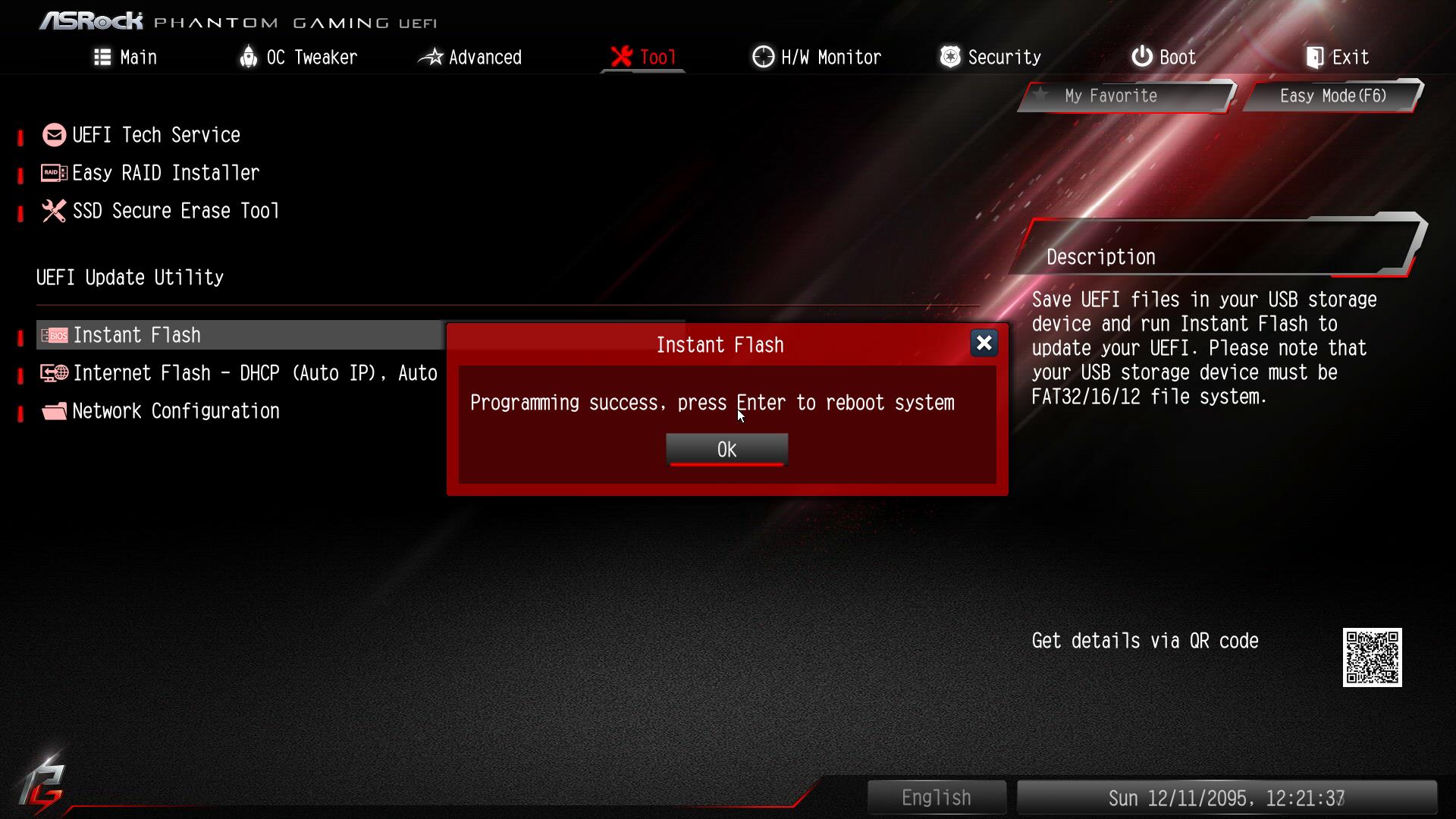
- After the system restarts, press [F2] to enter the BIOS setup utility during boot up. In Exit menu, please select "Load Default Settings" and press [Enter] to continue. Select "Exit Saving Changes" and press [Enter] to exit the BIOS setup utility. Now, the system is booting up with new BIOS.
Aviso
![]() La utilidad Flash Memory Writer puede no ser adecuada para todas las placas base ASRock. Por favor utilice la utilidad Flash que se incluye en cada archivo BIOS para actualizar su BIOS. Además, las placas base ASRock DEBEN utilizar la utilidad Flash de ASRock para actualizar el BIOS, las herramientas de flasheo de BIOS no certificadas causarán daños a la placa base.
La utilidad Flash Memory Writer puede no ser adecuada para todas las placas base ASRock. Por favor utilice la utilidad Flash que se incluye en cada archivo BIOS para actualizar su BIOS. Además, las placas base ASRock DEBEN utilizar la utilidad Flash de ASRock para actualizar el BIOS, las herramientas de flasheo de BIOS no certificadas causarán daños a la placa base.
Si tiene problemas al actualizar el nuevo BIOS, NO apague el sistema, ya que esta BIOS dañada puede hacer que el sistema no se inicie. Simplemente repita el proceso, y si el problema persiste, actualice el archivo original de la BIOS. Si la utilidad Flash Memory Writer no pudo actualizar correctamente un archivo BIOS completo, es posible que su sistema no pueda iniciarse. Si esto ocurre, tu sistema necesitará ser reparado.