The Smart Start Page That Connects to Your Favorite Sites and Facebook Friends
ASRock Inc., the leading motherboard manufacturer, introducing a new function of internet browser - SmartView. It is the smart start page for IE that combines your most visited web sites, your history, your Facebook friends and your real-time newsfeed into an enhanced view for a more personal Internet experience. ASRock motherboards are exclusively equipped with the SmartView utility that helps you keep in touch with friends on-the-go.
ASRock is delighted to announce that SmartView technology has been fully applied on ASRock full series motherboards. The major features of SmartView include:
- Visual thumbnail images which categorize and rank your frequently visited websites, as well as provide a chronological view of your browser history.
- A persistent, real-time Facebook newsfeed located within the Internet Explorer sidebar.
- A "Friend Wall" that conveniently alphabetizes your Facebook friends by profile photo, allowing immediate access to your friends' profile pages.
- A "share this" button which allows you to instantly and immediately share webpage posts and links to your friends' Facebook pages.
- A persistent search box from best-in-class search engines such as Google, Yahoo, Baidu (China only) and Yandex (Russia only).
SmartView Overview
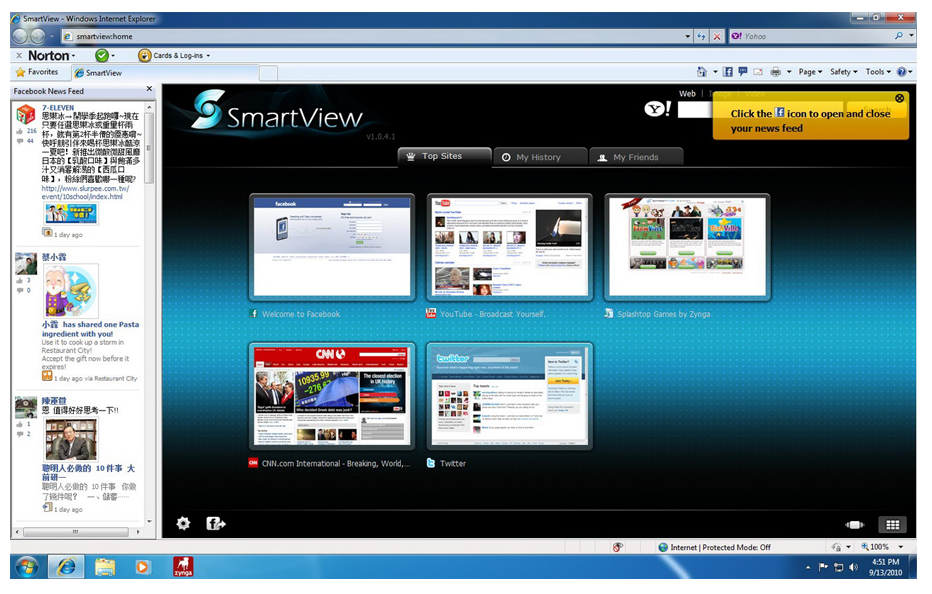
Smart Tabs
- Top sites -
SmartView will automatically organize most visited websites based on your browsing behavior. For simplicity, SmartView will only keep top level domain in the list. You can “pin” the thumbnail to make it as a permanent top site. Or you can delete any of them if you want.
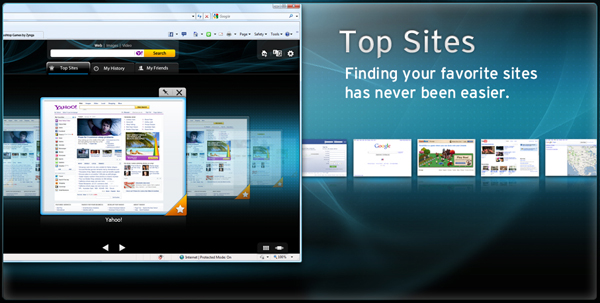
- My History -
SmartView will maintain a list of your “closed tab history”. You can delete the history anytime you want.
- My Friends -
SmartView let you browse your facebook friends in a smarter way.
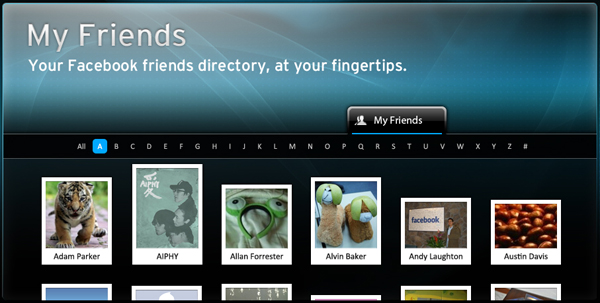
- Social Games -
The Zynga icon offers a quick path to the online social games. Just enjoy the games with your friends.


- My settings area -
 My settings - You can set which tab to default focus to, thumbnail size for Grid mode (not available for My Friends) and the theme color.
My settings - You can set which tab to default focus to, thumbnail size for Grid mode (not available for My Friends) and the theme color. Set SmartView as home page (only appears when SmartView is not your home page)
Set SmartView as home page (only appears when SmartView is not your home page) Logout from Facebook
Logout from Facebook
- Mode options -
Facebook News Feed Sidebar
Your Facebook news feed will be displayed in the sidebar. You can either “Like” a post or you can see the comments of the post. You can also make your own comments.
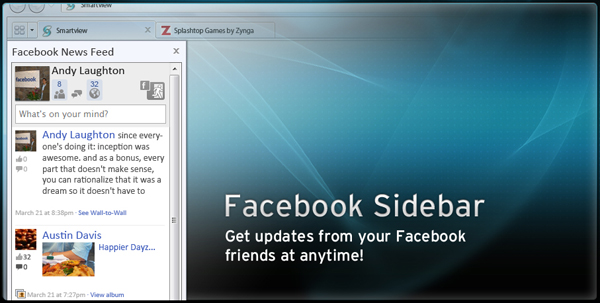
Smart Buttons
 Open/Close Facebook News Feed Sidebar
Open/Close Facebook News Feed Sidebar Share this website/web video to Facebook
Share this website/web video to Facebook
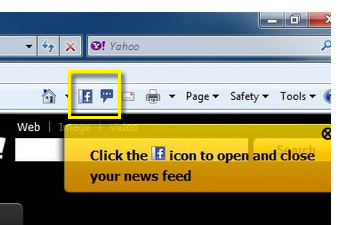
Search box
Right now we have web, image and video search for Google/Yahoo/Baidu/Yandex.
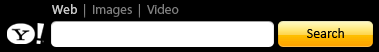
Download (Supported by all ASRock motherboard and HTPC series)

System Requirements
OS version: Win7 32/64 bit, Vista 32/64 bit
Browser version: IE8



